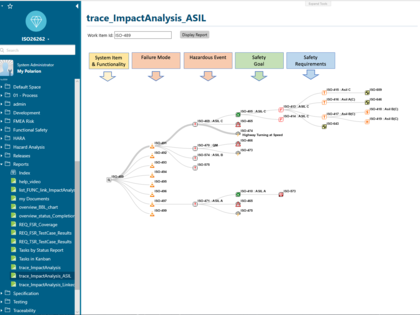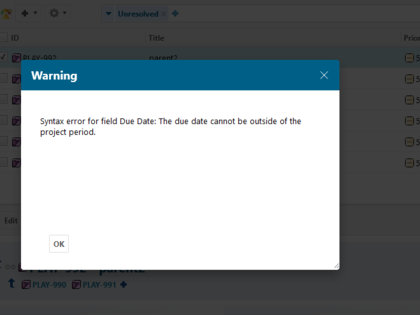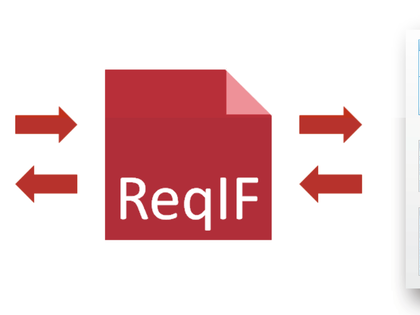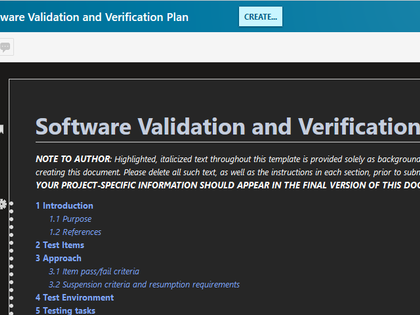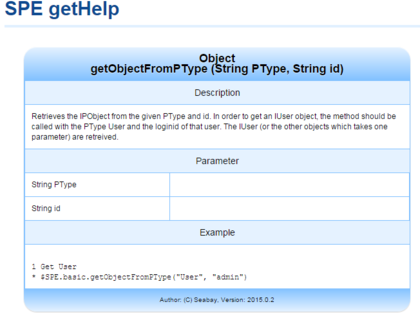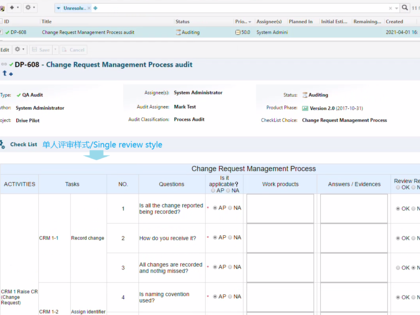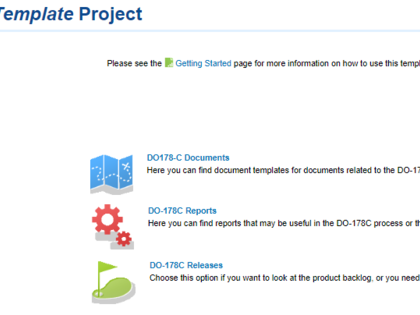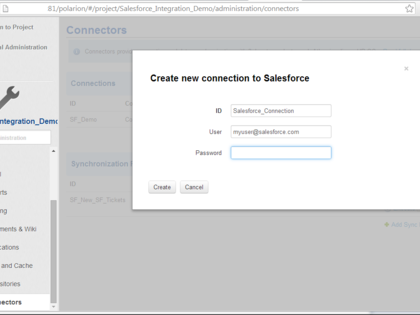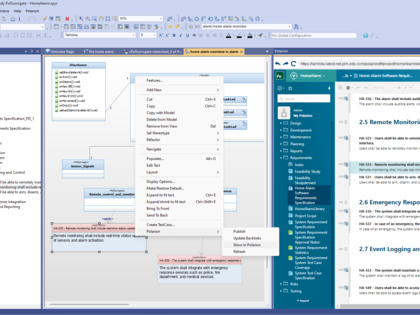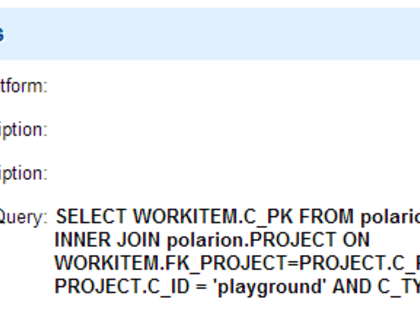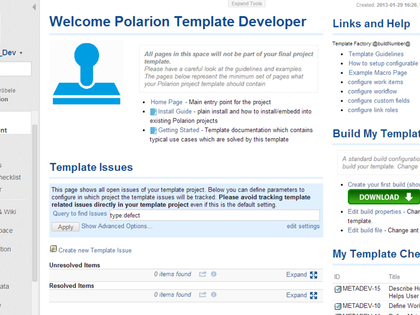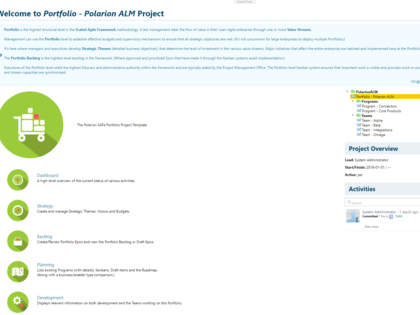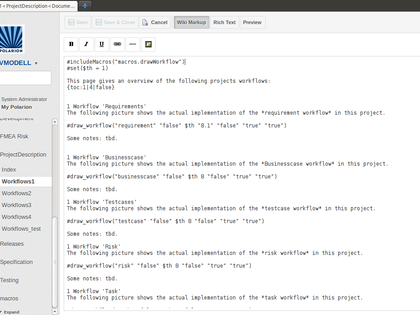Featured Extension
ISO26262 Template – Hazard Analysis and Risk Assessment, Safety Requirements and Quality Assurance
The Polarion ISO 26262 Template supports the Hazard Analysis and Risk Assessment as well as the Functional Safety Concept of the Concept Phase of ISO 26262 Part 3. Based on the functional safety requirements specified during the Functional Safety Concept, the technical, hardware and software safety requirements can be derived for ISO 26262 Part 4,5,6. Test coverage for Quality Assurance is also covered.
Download
SPE - Seabay Polarion Extensions
SPE is a modular set of tools for using the Polarion API with a thin abstraction layer. Access the Polarion artifacts Workitem, Document, Plan, Testrun, User, Project (and more ...) in an unified way with only one method call. No matter you are working with Classic Wiki Pages or Live Report Pages.
BUY for