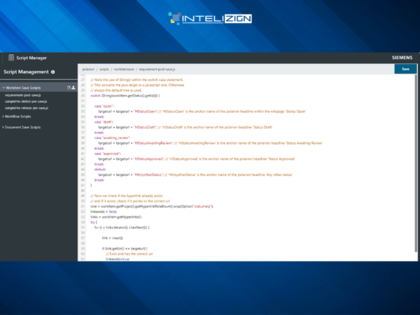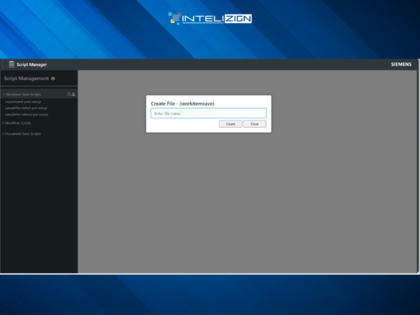The Script Manager extension is an essential tool designed specifically for Polarion Administrators to streamline the management of scripts within the Polarion environment. With a built-in script editor, Polarion administrators can focus on their tasks without switching between different tools. This plugin empowers polarion administrators to perform script file operations, including creation, updation, renaming, and deletion.
Within Polarion, we have integrated a Code Editor to enhance user experience. Prioritizing security and control, this extension ensures that only users with a Global Admin role can access its features. It offers a seamless and user-friendly interface for managing all script-related activities.
Product Features
- With a built-in script editor, Polarion administrators can focus on script development with syntax highlighting, automatic indentation, and code snippets.
- The Script Manager plugin can access the following scripts:
- Pre/post-save Work Item scripts used by the FMC Work Item Save extension
- Pre/post-save LiveDocs Document scripts used by the Intelizign - LiveDocs Save extension
- OOTB Workflow scripts of the Polarion workflow feature
- Only Global Admins can access and utilize the features, ensuring robust security and control.
- Polarion Administrators can create, preview, delete, and rename files directly within the Polarion platform.
- The extension fetches valid script files corresponding to their respective directories on the user interface.
- The use of this extension streamlines the script development, making it more efficient and less time-consuming for administrators.
Installation
- Stop the Polarion server.
- Create folder path
\polarion installation directory\polarion\extensions\ScriptManager\eclipse\plugins\. - Copy the extension file
script-manager.jarto folder\polarion installation directory\polarion\extensions\ScriptManager\eclipse\plugins\. - Delete the
.metadataand.configfolders in theworkspacedirectory, usually atC:\Polarion\data\workspace. - Start the Polarion server.
Fetching Script Files From Below Polarion Directory
- polarion installation directory\polarion\scripts\workitemsave
- polarion installation directory\scripts\livedocumentsave
- polarion installation directory\scripts
To contact Intelizign, click here.