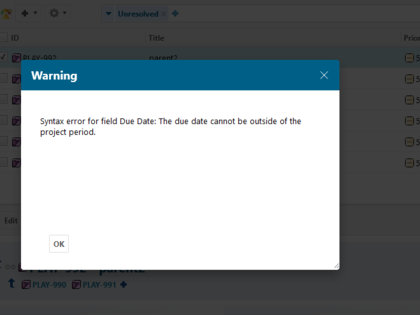Are you tired of your users not following syntax rules or basic logic for the different fields of Work Items?
- Ignoring CamelCase snake_case or similar rules?
- Using titles that are too long or too short?
- Using "forbidden" words in the description?
- Entering infeasible values for field of type Integer, Float, or Currency?
- Specifying start or due dates that are out of the project period?
Then this extension is the solution for you. For almost every field type, you can specify a regular expression (RegEx) that the content has to fulfill. If at least one field does not fulfill the RegEx, the user won't be able to save the Work Item but an optional error message will be displayed instead. That way they can instantly correct their mistake.
This Work Item save hook supports the following field types:
- Text (rich and plain text will be converted to plain text)
- String
- Duration (rendered as e.g. 5d 2h or 42h depending on how the user enters the data)
- Date (rendered as yyyy-MM-dd)
- Date time (rendered as yyyy-MM-dd HH:mm)
- Integer
- Float
- Currency (rendered with two decimal digits e.g. 22.00)
- Time (rendered as HH:mm:ss.SSS)
The content of the fields will be converted to a String and evaluated against the regular expression.
Per the rule, you can specify an error message that will be displayed if the RegEx is not fulfilled. If no error message is specified, a default message containing the RegEx will be displayed.