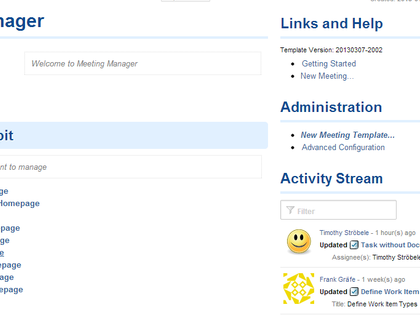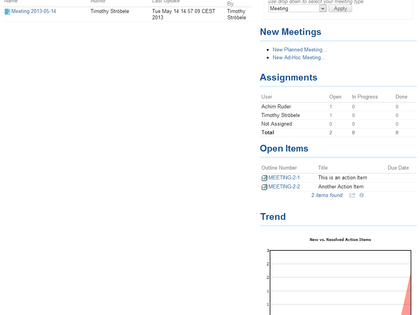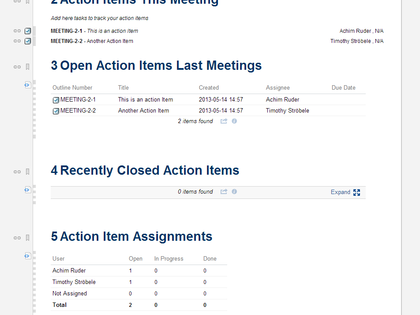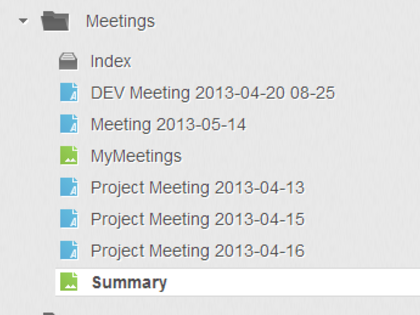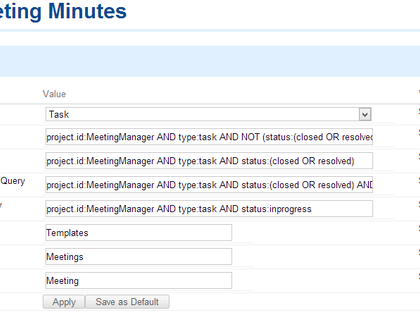Features:
- Manage and create own meeting templates
- Home page for each meeting type
- Filtered queries to show only items for specific meeting types
- Planned and ad-hoc meetings
- Change Meeting type
Installation as project template
-
Install the Polarion Project Template "Meeting Manager" using the Polarion Administration UI - Global Administration. Just add the template to the list of your custom templates.
Create a new Polarion project using the "Meeting Manager" project template.
Installation into an existing project
Please test it first with a sandbox project.
1) Checkout the project directory to c:\workspace\myProject. Result will be a folder structure similar to the following:
\myProject\.polarion
\myProject\_wiki
\myPolarion\modules
2) Export the following directories from MeetingManagerInProjects.zip file into \myPolarion.
\myProject\_wiki
\myPolarion\modules
Result will be 3 new sub-directories in modules and _wiki folders
\myPolarion\_wiki\Help (Help for Meeting Manager)
\myPolarion\_wiki\macros (macros for Meeting Manager)
\myPolarion}_wiki\Templates (will contain the Meeting template documents)
\myPolarion}_wiki\Meetings (this is where the meetings will be stored
3) Commit your changes using SVN commit command