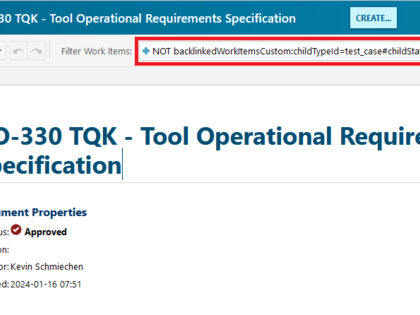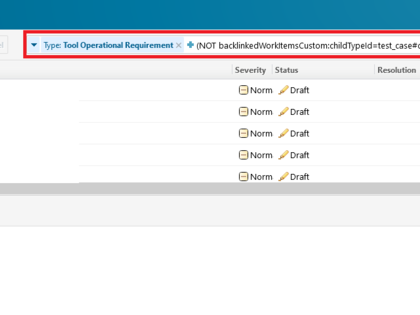This extension provides Lucene Query modifications listed below. Technically, they receive the original query, replace the query term with a list of IDs, and pass on the modified version of the query. Searches with these terms are considerably slower than pure Lucene searches, especially for large data sets.
DirectlinkedWorkItems
With this query expander, you can filter for Work Items having directly linked Work Items with a specific Type, Status, and Link Role.
The expander introduces the following Lucene search term:
linkedWorkItemsCustom:parentTypeId=<typeId>#parentStatusId=<statusId>#linkRoleId=<roleId>
Where:
typeIdis the Work Item Type ID of the parent Work ItemstatusIdis the Work Item Status ID of the parent Work ItemroleIdis the Link Role ID of the Work Item link
BacklinkedWorkItems
With this query expander, you can filter for Work Items having backlinked Work Items with a specific Type, Status, and Role.
The expander introduces the following Lucene search term:
backlinkedWorkItemsCustom:childTypeId=<typeId>#childStatusId=<statusId>#linkRoleId=<roleId>
Where:
typeIdis the Work Item Type ID of the child Work ItemstatusIdis the Work Item Status ID of the child Work ItemroleIdis the Link Role ID of the Work Item link
The parameters also support the wildcard *, searching for any typeId, roleId, or statusId.
If you want to search for Work Items not having the specified links, you just need to add the NOT operator in front of the search terms.
To reduce server load, it is recommended to combine the search term with a Project, Type, or Status term via the AND operator. The implementation will look for these terms and include them in the underlying SQL search. If you use the Work Item Tracker search bar or filter LiveDocs Documents, a Project filter is already included by Polarion.
This is an improved version of the extension Query for Work Items by Linked Item Type or Link Role, with the permission of the original author.