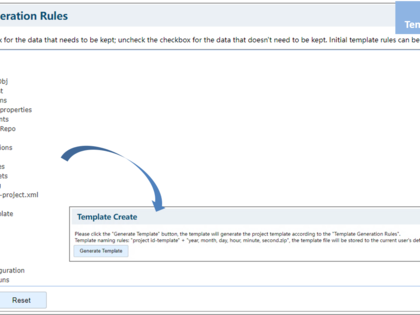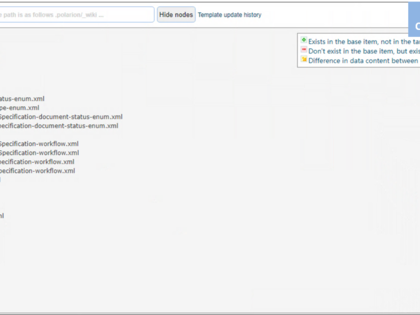Product Features
- One-click creation of customized templates.
- Accurate comparison of data and quick updates between project templates and existing projects.
- Concise and user-friendly interface;
- Simple plug-and-play installation.
- Support for Chinese and English.
Capabilities
One-click creation of customized templates
- Support for "one-click" creation of project templates based on the selected project.
- Possibility to configure the scope of template contents (Classic Wiki Pages, Permissions, Workflow configuration, configured fields, LiveDocs Documents, LiveReport Pages, import/export settings, etc.) and quickly identify and strip test or production data to generate standard templates.
Accurate comparison of data and quick updates between project templates and existing projects
- Support for various business scenarios, such as comparing and updating between a new template and the project, a new template, and an old template, or between existing projects.
- The scope of data comparison can be defined and the comparison rules can be stored and reused.
- Possibility to accurately and quickly identify differences between data, and to display comparison results in a hierarchical tree structure. Select the data that needs to be updated and update with one click.