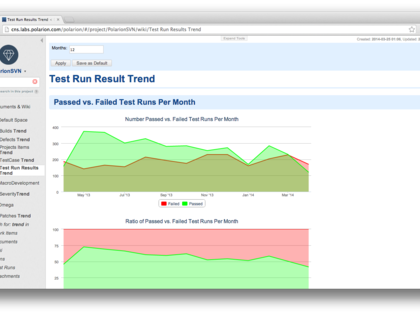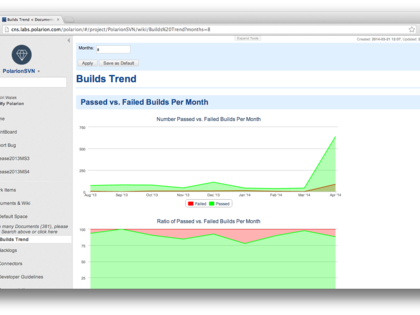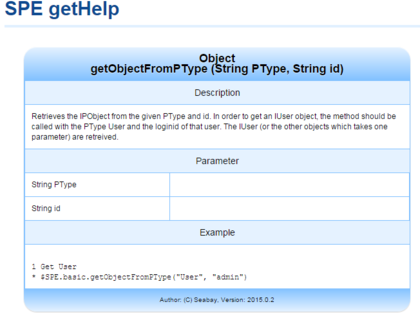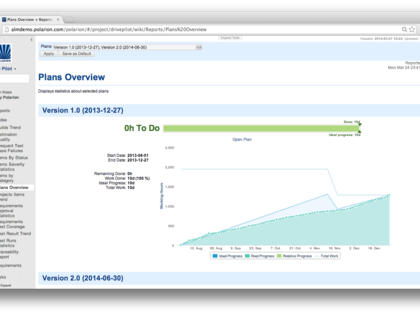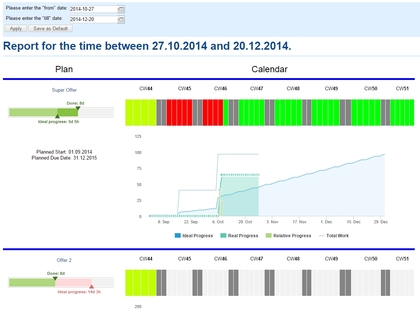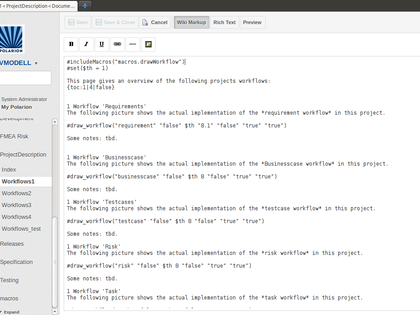Wiki
More than 67 Extensions waiting for your Polarion.
-
Wiki
Featured Extension
SPE - Seabay Polarion Extensions
SPE is a modular set of tools for using the Polarion API with a thin abstraction layer. Access the Polarion artifacts Workitem, Document, Plan, Testrun, User, Project (and more ...) in an unified way with only one method call. No matter you are working with Classic Wiki Pages or Live Report Pages.
BUY for