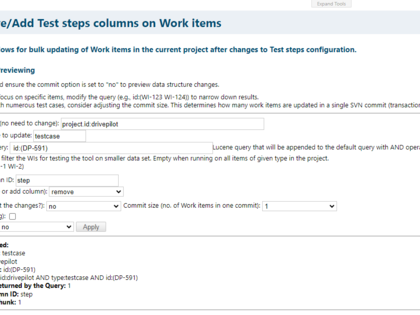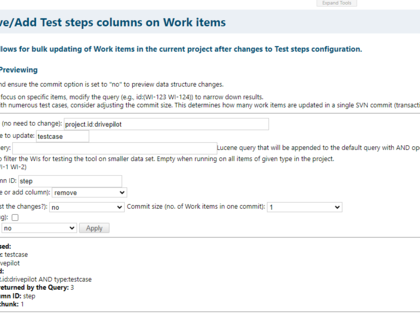This page facilitates the bulk updating of Work Items in the current project following changes made to the Test Steps Configuration.
General Information
- The system performs basic checks for User Roles.
- To execute the action, a user must be either a Project Admin or a Global Admin.
- The script assumes that the user possesses all necessary permissions and access rights for the items specified in the given query.
- Typically, users should only set the column ID and the desired action (either "remove" or "add").
- The script presumes that the configuration has already been modified.
- The script will not allow you to add a column that is absent in the configuration, nor will it permit the removal of a column that remains present in the configuration.
- If you wish to focus on specific items, you can adjust the query (e.g., id:(WI-123 WI-124)) to refine the results.
- For projects with a large number of Test Cases, you can specify the commit size.
- This determines how many work items are updated in a single SVN commit (transaction).
How to Deploy
- Create a Classic Wiki Page "Test Steps Updater" in your project.
- Copy and paste the content of the remove_add-teststep-column.txt file that is part of the downloaded distribution package.
- Open the Wiki page and configure the script.