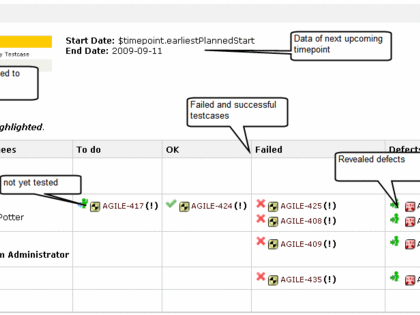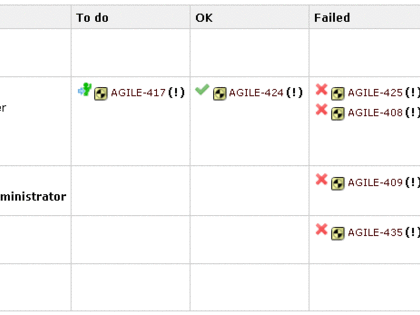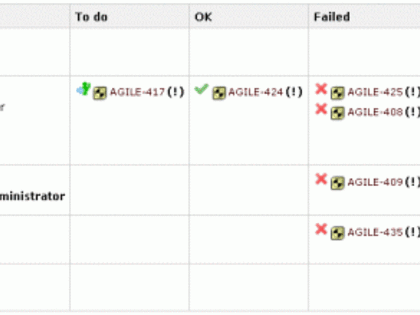Please consider implementing the use case you are looking for using a LivePage.
This management board extension displays all solutions (requirements) planned for the next release, the tasks linked to them and the defects found .
It's a great example how to extend the Polarion portal with a component that helps user understand the quality of the iteration/sprint. You have at-a-glance access to the status of planned solutions, how many of the linked Test Cases are prepared, ok, and failed, and what defects have been found and if they have been resolved. It is just a wiki fragment so you can change it based on your configuration
IMPORTANT:
If you have defined different Work Item types than those specified below, you will need to adjust some of the variables. Please find more info under "Adapting it to your setup"
Metamodel/Process:
The table expects following Work Item types...
- solution: is our translation of a requirement into a deliverable
- testcase: a Test Case which tests the solution
- defect: a bug/defect which has been found during testing
...with following relationships
- testcase --> tests --> solution
- defect --> reveals --> testcase
A Little More Background
The philosophy here is that requirement items describe what the customer wants. Requirements will not be planned in detail but only assigned to release (a custom field). Each requirement is refined by a solution item which describes how we are going to resolve the requirement. A solution is what we deliver to the customer, and a solution is the item we plan and test.
Adapting it to your setup
You can change the variables in the Wiki page to some extent to reflect your specific setup.Wiki Section Description Example
#set($type_req = "solution")
Change solution to the Work Item type you use to track a requirement
#set($type_req = "userstory")
#set($type_test = "testcase")
Change testcase to the Work Item type you use to track Test Cases
#set($type_test = "test")
#set($linkRole_test = "tests")
Change the relationship to the one you use to track the link between Test Cases and solutions
#set($linkRole_test = "verifies")#set($testStatusFailed = "failed")
#set($testStatusOk = "ok")
#set($testStatusDraft = "draft")
#set($testStatusPrepared = "prepared")
#set($testStatusActive = "active")
These test statuses define the IDs you use to track the status of testcase#set($testStatusOk = "success")
#set($linkRole_defect = "reveals")
Change the relationship to the one ýou use to track the link between defects and testcases
#set($linkRole_defect = "found")
Installation
- Create a Wiki page named QMBoard
- Copy and paste the content of wiki.txt (click download) to the page
- Configure the variables at the beginning of the wiki page