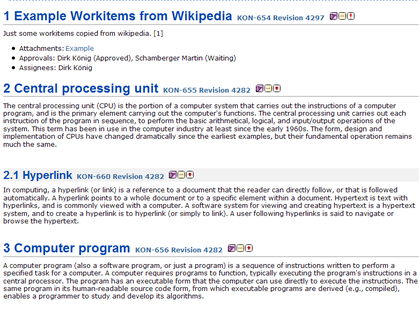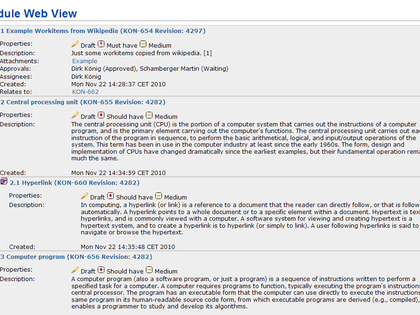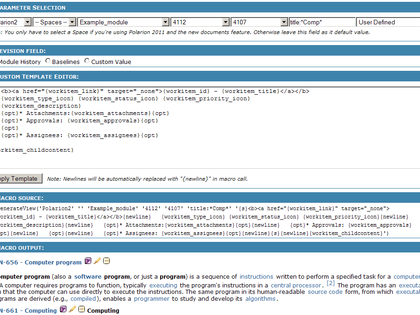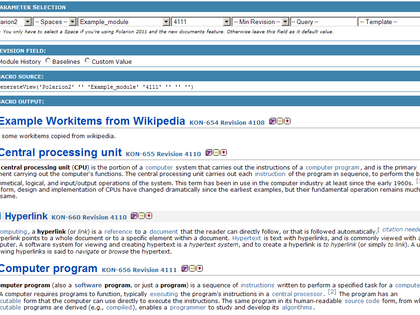Please consider implementing the use case you are looking for using a LivePage.
Introduction
This Wiki macro is the solution to the following problems in standard Polarion:
What has a given module / document looked like at a certain revision?
What has changed within the module e. g. between revision 2000 and 2200?
Which Work Items had priority "high" at former revision 1500?
What are the latest changed Work Items in a given module?
How can I display a Table of Contents for the module in my wiki page?
...
Features
This Wiki extension for Polarion will display a given module or document (Polarion 2011) and its Work Items. This script provides many features:
Shows the module and its Work Items at any revision you specified. It’s like the "History" button for a single Work Item, but works on a whole module.
Specifying a minimum revision will only display Work Items of the given module, whose content has changed after that given minimum revision. In connection with the maximum revision you can easily create a change report or a last changes page.
You can define a query, which is mostly compatible with the Polarion query syntax. Most important to know about this query is, that it is executed on the historical state of each Work Item. E.g. if you specify the maximum revision 2000 for the module and the query "title:*Computer && status:open*" then all Work Items are displayed, which contained "Computer" in their title and whose status was open in revision 2000 - even if their title or status has changed in a later revision.
You can choose from different templates (print, web, enumeration), different view types (hierarchical or flat) and you can also define your own template (either Html or Polarion syntax) with many options to customize it.
This script comes with a Graphical User Interface that makes it easy to browse and display your modules and documents. It also generates the macro code with the parameters you selected so you can easily copy and paste this code anywhere you want. It comes also with an easy to use custom template generator.
Requirements
The extension was developed for and tested with:
Polarion 3.4 (2010)
Polarion 3.5 (2011)
This script requires Wiki Scripting Tools
ALM license for the TrackerService
The document / spaces feature can first be used with Polarion 3.5 (2011).
Changelog
-- Version 1.2 --
* Bug: Fixed empty trailing space in PDF-Export
* Bug: Fixed non-working "!" Operator in Custom Query's
* Bug: Fixed non-working filtering for multi-line descriptions
* Bug: Fixed problems with workitems in different projects with the same id
* Bug: Fixed a problem with module finding in Polarion 2011 if the GUI is not used.
* Feature: Displays the ID of a previously existing Assignee/ Status/ Approvals e.g. instead of nothing
* Feature: You have the option to select in the GUI only Revisions which contains the module id in their description
* A lot of minor changes and improvements
Installation
Create a new wiki page "EMDView" in the "macros" space of your project or repository.
Copy the entire content of wikisource.txt into the created wiki page and save it.
Either call the wiki script directly from the relevant wiki Space (to use the GUI and / or view the built-in help) or integrate it in your own Wiki page by including the following lines:
{includeForm:/macros.EMDView}
#generateView('MyProject' '' 'ExampleModule' '' '' '')