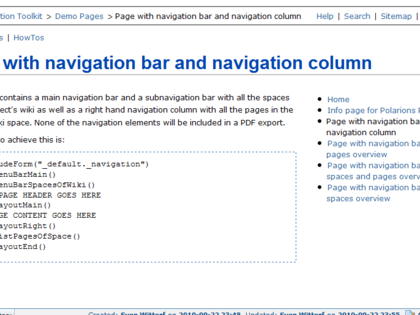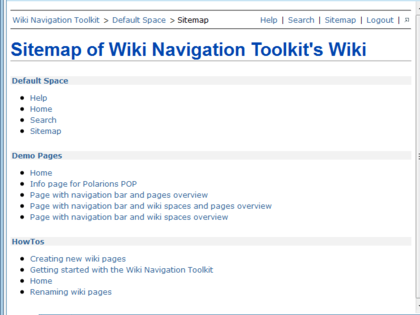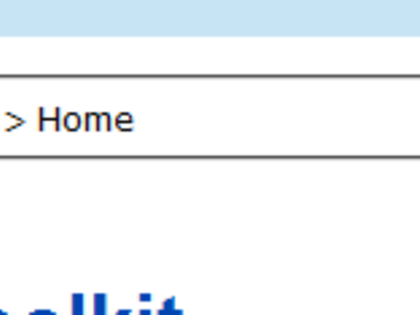Please consider implementing the use case you are looking for using a LivePage.
The Wiki Navigation Toolkit is a set of wiki pages and macros to improve navigation within the wiki of a Polarion project. The objective was to let wiki authors concentrate on the content of the pages and give them a set of powerful macros that let the wiki users navigate through spaces and pages easily. Using the Toolkit will almost completely remove the need to add manual links between pages for navigation purpose. The Wiki Navigation Toolkit can be used for new as well as existing projects. It provides:
• A breadcrumb navigation with interactive links, showing the current page location
• A quicklink area with
• a link to a help page
• a link to a search page
• a sitemap which is automatically generated
• a fullscreen navigation option, hiding all other portal elements to maximize the size of the wiki
• A submenu bar for direct wiki page access with different options
• Navigation link lists with different options
• A right-hand-side navigation column