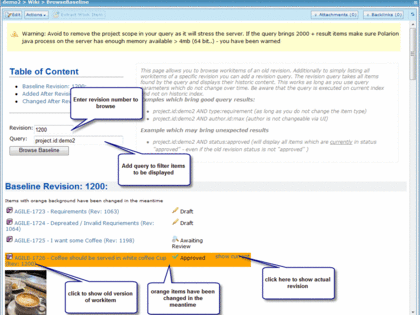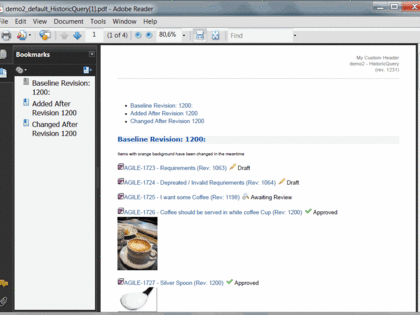Please consider implementing the use case you are looking for using a LivePage.
This little Wiki page allows you to browse any revision of your project.
Features include
- display of old revisions of workitems
- query to filter what work items should be displayed
- direct link to historic revision
- highlighting of items which have been changed in the meantime (with link to latest revision)
- pdf export
- List of added items (which fulfill provided query)
- List of changed items (which fulfill provided query)
Important
The script is pretty heavy stuff for the server as it executes a query first and then iterates through all revisions of each found item.
- Please make sure that you have a powerful server with enough memory for the polarion java process (>1GB)
- make sure to specify a query which reduces the result set.
Some example calculation: If your project has 5000 items, with 10kb each, with 15 revisions each:
10kb x 5000 x 20 = 1gb
How to Install
- Install Wiki Scripting Tools, this step is not absolutely necessary, but not everything will work without.
- Create a new wiki page with name: BrowseBaseline in your project
- Copy content of browseBaseline.txt into the created wiki page
- Save the page