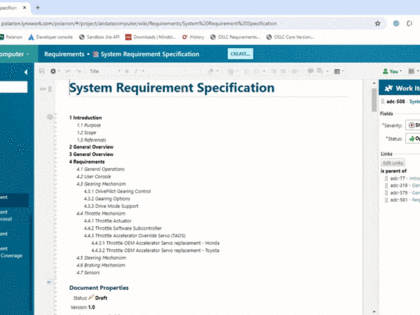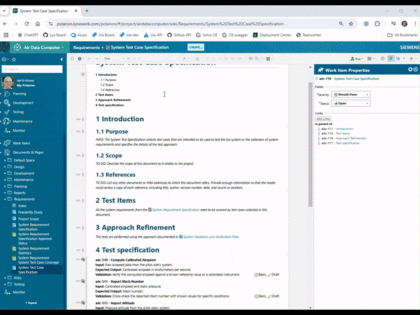Use LynxDesigner’s model-based low-code approach to turn any of your software applications into a fully compatible Polarion Linked Data application.
A few drag-and-drops of standard blocks let you define a customized Linked Data interface for your specific needs and for the specific application(s) you want to integrate with Polarion. Once you are satisfied with the model, you can simply generate the Linked Data Connector, which is almost ready for deployment. The Connector can be deployed as a Docker Container, or servlet containers such as Apache Tomcat, or Jetty.
Being based on the OASIS OSLC standard, the same Connector can be reused to interact with any other OSLC-enabled application, such as Teamcenter, IBM Doors, etc.
To see such a Connector in action, check how the Lynxwork Jira Connector connects with Polarion, as well as other applications such as Doors NG in this video.
To see how to build a Connector, check either of the overview or a more detailed instructions videos.