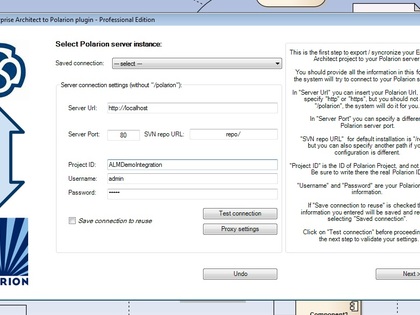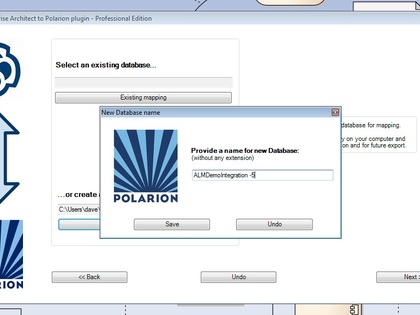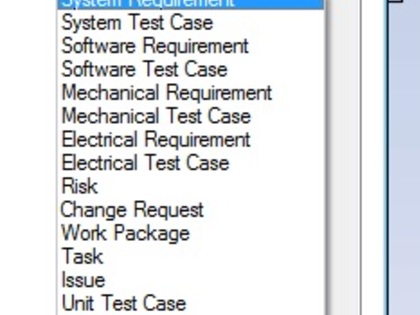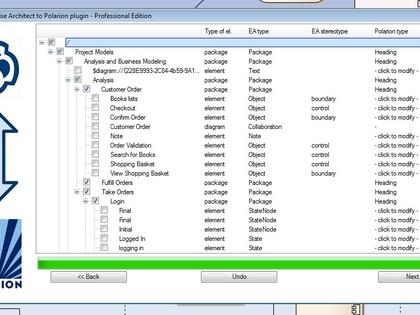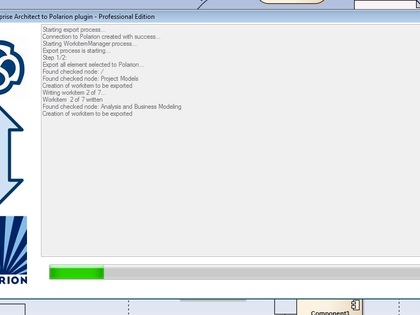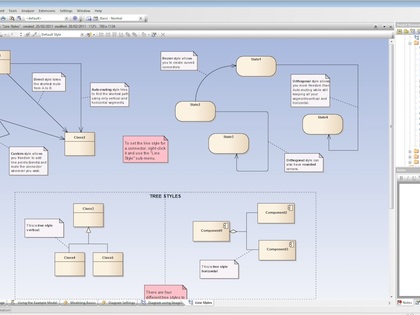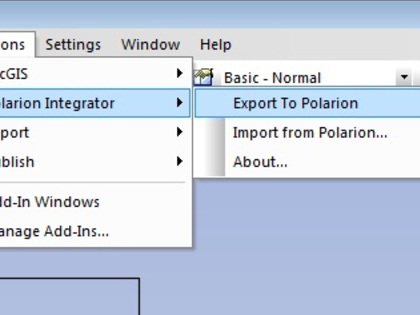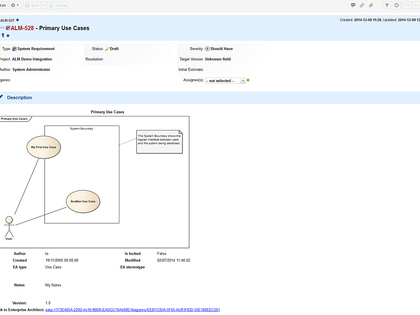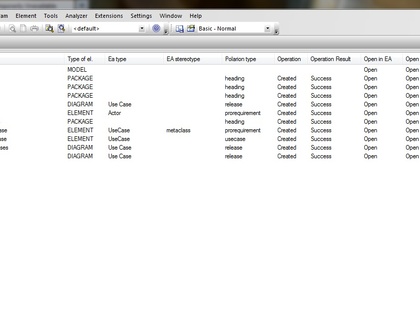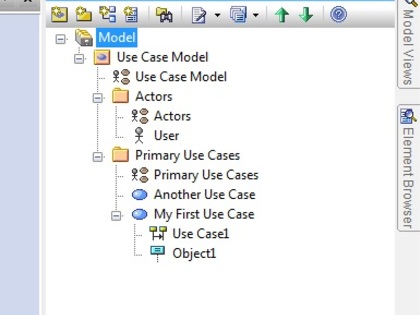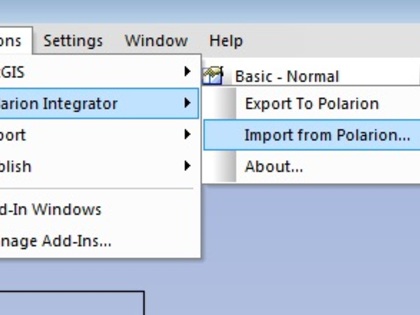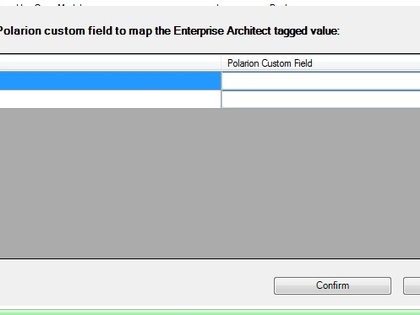Important Notice
EAPO 3.1.4 introduced new functionality to allow customers first to choose the starting point at which EAPO will build the model tree. This helps when you have extensive EA models.
As a result, the current version of EAPO is only compatible with EA 15.x or above. Therefore, if you are using EA 14, please use our EAPO 3.1.3 which can be downloaded here.
Important notice regarding the Installation of EAPO
We have identified a problem where the SQL server compact is not getting installed when EAPO is installed. To work around this problem, please install the SQL server compact manually using the link below.
Microsoft SQL Server Compact 3.5 Service Pack 2 for Windows Desktop
https://www.microsoft.com/en-us/download/details.aspx?id=5783
- You can do this before or after you install EAPO.
- Please install both the x86 and x64 versions.
Just a few clicks are enough to synchronize EA diagrams and Polarion Work Items inside the EA interface!
Diagram images are attached (or updated) and included in the description field of the related Work Items.
Is then possible to use Polarion to:
- Add a textual description to your diagrams and elements Work Items
- Manage approval life-cycle of your EA diagrams and elements Work Items
- Generate Polarion Documents with EA diagrams images
- Generate wiki pages showing your EA diagrams
In a few words, you can manage your EA diagrams, packages, and elements exactly as other Polarion Work Items!
Main Features:
- Fully integrated within the EA installation: no third-party server is required
- Fully integrated within the EA interface; menu items, synchronization results, and also Polarion browser are visible without leaving your EA interface
- User-friendly switch from EA environment to Polarion web interface and vice versa
- No additional customization is required, neither to the EA model nor to the Polarion target project configuration
- Mapping configuration and synchronization data are stored in an external database and not within your own EA or Polarion projects
Installation and Setup
- Before installing this new version, you must uninstall any previous versions of the connector.
- Unpack the zip file and double-click on the “setup” application to install.
- Online help/documentation is provided inside the application, with a worked tutorial example.
- ** SPECIAL NOTE ** To access the online help, click the question mark "?" in the top right-hand side of the EAPO window. Then click anywhere in the window. Windows will then launch the online help for the Enterprise Architect to Polarion connector.