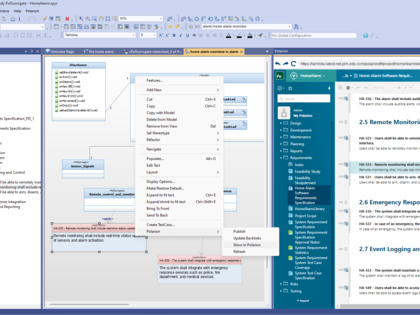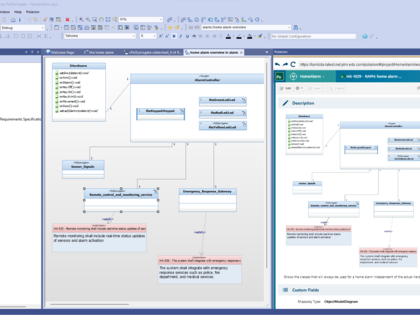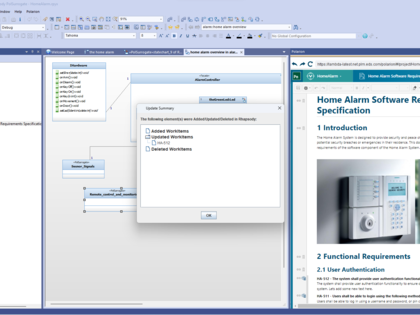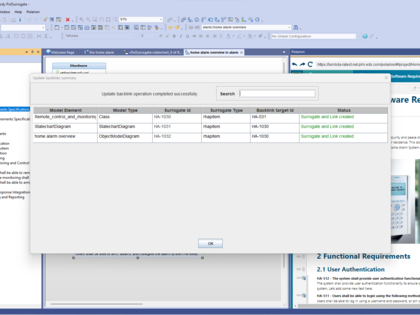- Polarion Connector for IBM Rhapsody is available for download on Siemens Support Center.
- Contact your Account Owner or Sales Representative for pricing and license questions.
- Open a Support Case with our Support Agents in the Support Center for technical details and assistance.
Based on our popular Polarion Connector for Simulink, the new Polarion Connector for IBM Rhapsody gives you direct access to Polarion directly inside Rhapsody, enabling streamlined workflows and reduced context switching between applications.
The Connector focuses on requirements traceability and coverage, offering powerful capabilities that support flexibility and customization to accommodate your workflows and processes.
You can link model elements to Polarion Work Items (e.g., Requirements) using a variety of different methods:
- You can import Work Items directly into Rhapsody and use them inside diagrams.
These new model elements can then be linked to other model elements to show coverage and dependency. - If you want to see these links inside Polarion, you can use the Backlink action to create surrogate Work Items.
They represent any model element and get linked to the original, imported Polarion Work Items.
These surrogate model element Work Items are automatically linked to those originally imported Work Items.
Diagrams are also created as part of the backlink action and linked accordingly.
- If you do not want to import Work Items inside the Rhapsody model, you can directly link model elements to Polarion Work Items.
(The Backlink action is also available for these links.) - You can also publish parts of a model to Polarion as surrogates and manually link them to other Polarion Work Items.
The Connector is flexible enough to map different types and custom fields to and from Polarion and Rhapsody.
Depending on your process and workflow, you can work with Polarion LiveDocs Documents or Project-level queries. When working with LiveDocs, you can work with document baselines, revisions, and branched documents. Both live and frozen references are supported.
The Connector also understands when either Polarion Work Items or model elements change and can reflect those changes appropriately. There is an option to automatically set the Polarion Suspect flag for any model element changes.
When using the Connector with Polarion’s Resource Traceability feature, you can link Rhapsody-generated code to Polarion Work Items. The feature lets you view traceability to model elements and the automatically generated model source code right in Polarion.