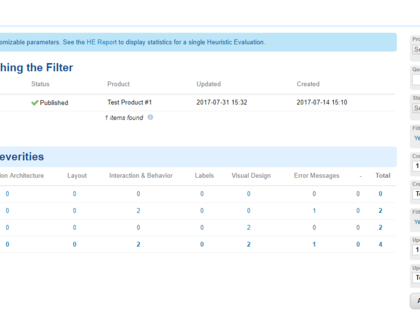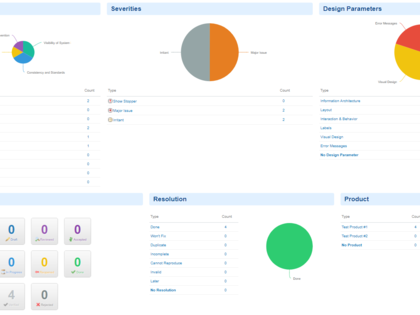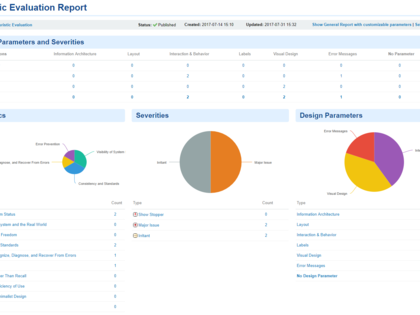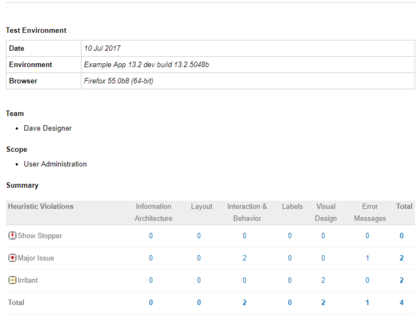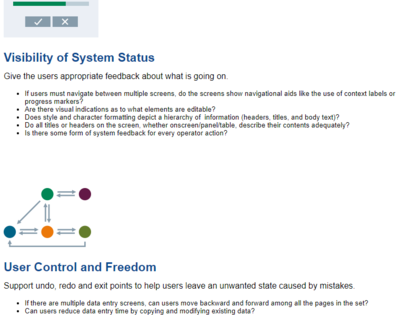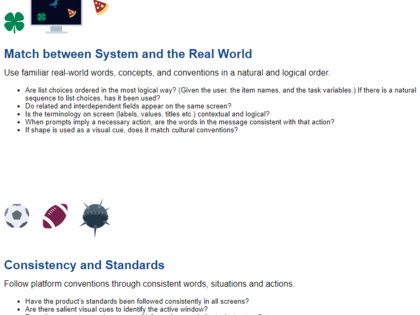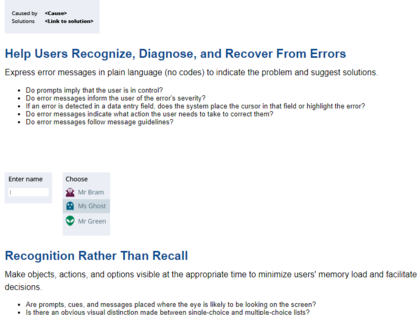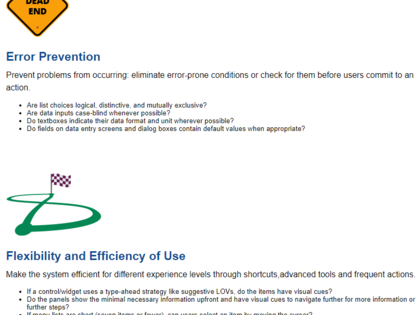Recently we started looking into how we could leverage Polarion to help us with UX Design. Certainly it would be useful for usability testing, capturing results of user research, or storing personas.
Eventually, we decided to start with something simple: heuristic evaluation.
What is Heuristic Evaluation
A heuristic evaluation is a UX inspection method for computer software that helps to find usability problems in the user interface design. This may sound like an overly clever explanation: basically, usability expert looks at the interface and judges if it follows a given set of heuristics. The heuristics are general rules that describe common properties of usable interfaces.
Originally, the method was developed by usability guru Jakob Nielsen. Compared to usability testing heuristic evaluation is quick and cheap method – no need for test users or a testing lab. It requires only one expert to evaluate the software (two or three evaluators usually discover a lot more problems, though). Heuristic evaluation is by no means a replacement for usability testing: each type of testing tends to uncover a different set of problems.
How to Conduct a Heuristic Evaluation
Using the method is very simple:
- Choose your heuristics. We use the popular set by Jakob Nielsen (and that’s what we included in the template). It’s a good starting point, but you may want to choose another one or even develop your own.
- Select an area of the system you want to evaluate.
- Go through the interface several times and inspect its elements and compare them with the heuristics.
The output is a list of usability problems in the user interface with references to heuristics violated. Often, the discovered problems are assigned severity according to their estimated impact on user experience.
Heuristic Evaluation in Polarion
To capture the results of the evaluation in Polarion we prepared a LiveDocs template with Work Item type to match. Using the UX Suite project template you just create new Heuristic Evaluation document and mark individual findings as Heuristic Violation Work Items. You can specify which heuristic was violated, assign severity of the problem (from Irritant to Show Stopper), and add a Design Parameter to describe affected design area (Information Architecture, Visual Design, etc.). The template comes with an example document which should get you going in matter of minutes.

Work Item properties for Heuristic violation.
You can select Severity, Heuristic violated and a design area affected.
All of this is configurable. If you want to use different set of heuristics or need more granular severity differentiation, you can easily change it.
When you use Polarion to capture the heuristic evaluation findings, you get all the good “boring” stuff you already know – everything is tracked, you can easily create Defects or Improvements and link them to specific finding, etc. To make it more fun (and useful) we also prepared a set of reports.

For example you can easily identify the most prevalent heuristic violation or severity. You can get a report on a single heuristic evaluation or across all of them. You can filter them down by date or status or by your own custom query. And of course, all the reports provide links to filtered Work Item list.
Quick Guide
- Download and unpack the distribution file (UXSuite_1.0.0-20170801-1643.zip)
- Open file INSTALL.txt and follow the installation guide