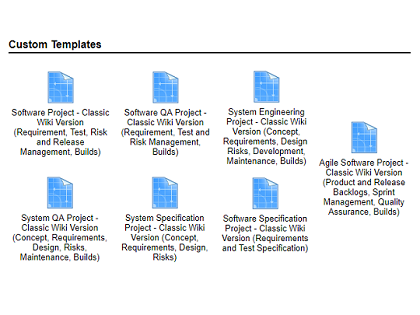Please consider implementing the use case you are looking for using a LivePage.
This template package lets customers access the classic Wiki versions of the templates that were replaced by the new LiveReport based templates.
The package contains:
- Agile Software Project Template
- Replaced by the new LiveReport Agile Software Project template in Polarion 3.17.1
- Software Project Template
- Replaced by the new LiveReport V-Model Project Template in Polarion 3.17.2
- Software QA Project Template
- Replaced by the new LiveReport V-Model QA Project Template in Polarion 3.17.2
- Software Specification Project Template
- Replaced by the new LiveReport V-Model REQ Project Template in Polarion 3.17.2
- System Engineering Project Template
- Replaced by the new LiveReport V-Model Project Template in Polarion 3.17.2
- System QA Project Template
- Replaced by the new LiveReport V-Model QA Project Template in Polarion 3.17.2
- System Specification Project Template
- Replaced by the new LiveReport V-Model REQ Project Template in Polarion 3.17.2
Quick Guide:
- Download and unpack the distribution file (classic_wiki_templates_1.0.zip)
- To create a project based on a Classic Template:
- In Polarion, go to Administration ► Global Administration ► Project Templates.
- Click on Upload, select the zip file in the folder with the template you want to use and click Finish.
- Go to Global Administration ► Projects,
- Click on New Project, specify an ID, Location and Tracker Prefix then click Next.
- Choose the template you just uploaded in the drop down menu and click Next.
- Wait for the project creation to finish.
- Switch to the project in the Project Browser.