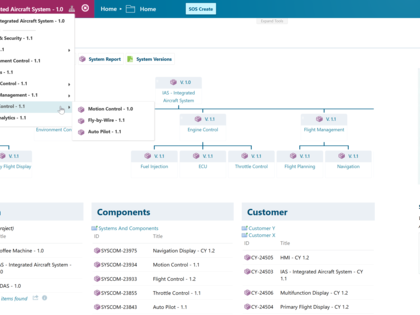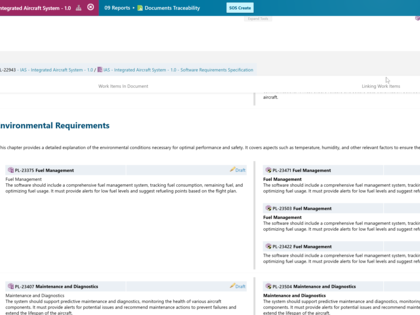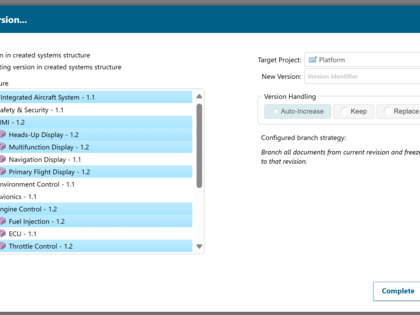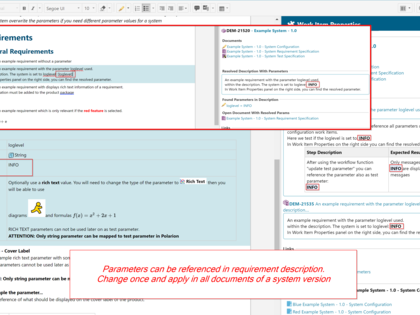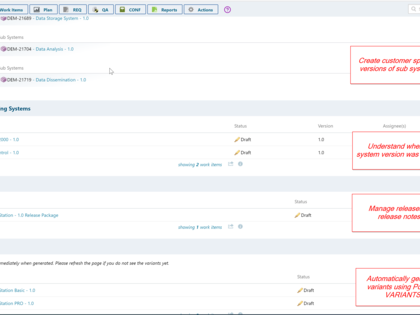What's New in Version 2.1 (build 606)
Updated December 2025
Changes for 2.0.573 - 2.1.606
Overview:
This release 2.1 is mainly a bugfix and security release with only minor improvements.
Version 2.1 (606) was tested against Polarion 2512 and Polarion 2506. It should also work with Polarion 2410 and Polarion 2404.
For full details, please refer to Release_Notes.pdf.
Carefully read readme.txt when updating or installing.
Improvements:
- SOS-45146 - Variant: QA menu to show Test Runs, Test Cases, and coverage reports
- SOS-44988 - Variant: Create New Test Run option in Variant item menu
- SOS-45169 - Remove unnecessary create menu
- SOS-45145 - Configuration: Remove deprecated custom fields
- SOS-45166 - Configuration Option: Configure rendering of parameters in Document sidebar
- SOS-45175 - UI: Buttons now respect access rights
- SOS-45172 - Updated access.template to deny read access to global @user role
- SOS-45163 - Work Item Change Request: Copy fields when creating linked User Story
- SOS-45178 - SOS Architecture View: Updated Selection and selected root system behavior
- SOS-45151 - Configuration: occurredInSystems field now allows selection of Variant Work Items
- SOS-44980 - Work Item: System Documents View - Remove/Delete Option
Bug Fixes:
- SOS-14995 - System Action Buttons + form extensions should not be displayed in multi-edit view
- SOS-45170 - Hide buttons reports when no system is selected
- SOS-45165 - Work Item System: better rendering of dropdown menus
- SOS-45161 - Feature Restriction: Wrong ID in link role pvRequires
- SOS-45159 - Work Item System: Impossible to remove Documents that were not deleted using the SoS dialog
- SOS-45158 - Patching 1.9 and 1.8 scripts: patch.ps1 and patch.sh scripts did not comment correctly
- SOS-45155 - Configuration Parameter: Not always resolved in Test Case or Work Items with Test Steps
- SOS-45154 - SOS System Panel persists when changing Work Item types
- SOS-45153 - Generate Variant Documents: XSS - Dialog did not show up when there were special characters in the baseline title
- SOS-45149 - System menu is not displayed when the Plan is deleted
- SOS-44989 - Create New Document: Space at the end of the Document name causes problems
- SOS-44985 - Security Fix: XSS and HTML Injection
- SOS-44984 - Architecture Widget: Widget Parameters depth & verticalLevel were ignored
- SOS-44983 - Widget: Removed deprecated Report Page - "SystemView/Reuse System"
- SOS-44981 - UI: Plan->Planned button did not build the correct query
- SOS-44979 - API: Error in getCoverageSqlQuery()
- SOS-44978 - Document Traceability: Problematic characters in Cause errors in Traceability View
- SOS-44977 - Documentation: readme.txt wrong order
- SOS-44974 - SOS_workItem_tableWidgetQuery.vm info button did open multiple queries
- SOS-44973 - Rendering of generated variants was not like standard table style
- SOS-44334 - Dialog: Create New Version does not allow space in Version ID
- SOS-44333 - When creating a new Variant, the Version number is duplicated
- SOS-44332 - It should not be possible in "Create New Version" to create new Variant versions
- SOS-44330 - Sorting icons have strange characters
- SOS-44319 - Parameter: Show parameters in references only once
- SOS-44268 - Changes in the coverage report are not updating the itemId parameter
- SOS-44212 - Error in SoS structure view when the subsystem can not be accessed
- SOS-44203 - Replacing the subsystem with the existing system from another project is not possible
- SOS-44193 - Using quotes in system title causes SQL errors - do not allow quotes in title
- SOS-22558 - Test execution view: Images are not displayed
- SOS-22556 - Cannot create iterations when the string value is null
- SOS-16978 - Impossible to create a new Version when "" are in the title
Changes for 1.9.501 - 2.0.573
Overview:
In this release, most dialogs have been completely redesigned to enhance the user experience. The SOS Context feature has been significantly improved with dropdown menus for quick navigation through the SOS structure, a structural system-of-systems view, and automatic context switching when a different root system is selected. Polarion collections are now automatically created and updated for each system. The new version dialog has been completely redesigned, allowing you to choose individually which subsystems should be branched as new versions and which should remain as old versions.
For full details, please refer to Release_Notes.pdf.
Carefully read readme.txt when updating or installing.
Improvements:
- SOS-44237 - SOS Architecture Menu and Architecture View on Home Page
- SOS-44329 - Help: 5 New Tutorials on SOS Template 2.0
- SOS-44230 - UI: Improved SOS Context Menu
- SOS-44265 - UI: Complete redesign of Create New System Version dialog
- SOS-44275 - UI: Redesign of "Create New Test Run..." dialog
- SOS-44274 - UI: Redesign of "add/create document" dialog
- SOS-44273 - UI: Redesign of "Create..." system work item dialog
- SOS-44308 - UI: Redesign of Delete System Dialog
- SOS-44298 - UI: Redesign - Create New Plan Dialog
- SOS-44291 - UI: Configuration to always show SOSContext
- SOS-44269 - Ui: Create Baseline Dialog
- SOS-44320 - UI: Default Shortcut "Systems"
- SOS-44244 - Automatic collection synchronizer - for each system
- SOS-44218 - Autoswitch SOS Context when another root system is selected
- SOS-44286 - Work Item - System: The documents list is now scrollable and grouped by folder
- SOS-44266 - Work Item - System: Version field is now read-only in form configuration
- SOS-44256 - Work Item - System: in Status published, all fields are read-only
- SOS-44328 - QA: Test Run Template respects configuration: Default Planning Query
- SOS-44255 - Configuration: Option to show documents in system collections form
- SOS-44323 - Configuration: Link system test cases with configuration parameters
- SOS-44321 - Quickstart: Button that opens configuration options
- SOS-44243 - Setup: Active Questionnaire Scripts were moved into the sosTemplate extension
- SOS-44232 - Setup: JavaScript and CSS styles were moved to the sosTemplateExtension & script injection
- SOS-44195 - Keep spaces when documents are located in different directories than 'Specifications'
- SOS-44311 - Button Parameters: use work item ID only instead of qualified IDs
Bug Fixes:
- SOS-44318 - From Configuration: Remove the possibility of creating a "related system"
- SOS-44317 - Testrun: field description and groupId(buildId) was not rendered
- SOS-44316 - Document Form Extensions: Some Parameters were not resolved correctly
- SOS-44287 - Access Rights: Missing the access.template file in the Polarion template
- SOS-44285 - SOS Architecture is not respecting the selected item
- SOS-44283 - UI: When the work item was pinned, the dropdown was not visible anymore
- SOS-44251 - When opening a system baseline, subsystems were not rendered with baseline icons
- SOS-44249 - Better arrangement of super and subsystems in work item form
- SOS-44248 - From Extension: Sub Systems - ugly action buttons when the title contains unallowed characters
- SOS-44246 - Form Extensions: Problem rendering collections with unallowed characters in the title
- SOS-44242 - Fixed Proxy Issues with local active questionnaire files
- SOS-44239 - Create Dialogs were not shown when "was in the title
- SOS-44216 - Parameter: The link to the tracker view was not properly encoded
- SOS-44215 - Variants: Parameters in generated variants specifications were not resolved in child systems
- SOS-44214 - Work item: systemRequirement has now a multi-enum occurredInRelease
- SOS-44196 - System Documents did not show documents of subsystems when they were located in other projects
Changes for 1.9.496 - 1.9.501
Bug Fixes:
- SOS-44200 - Traceability Report no longer shows an empty page
- SOS-44199 - Fixed Null Pointer Exception when overwriting a System Requirement in 1.8 projects
Changes for 1.8.386 - 1.9.496
ATTENTION: This version of the SOS Template will only work with Polarion 2310 or newer (new features in Polarion RestAPI).
A list of notable features follows:
SOS Context
- Imagine the SOS Context as your map for navigating through the maze of systems and versions in Polarion. You should always set an SOS Context before editing requirements or documents within a system. It helps you easily locate Work Items within any system. Clicking on links takes you directly to the relevant document, showing the specific version of the work item you need. Think of the root system as the starting point on this map, defining which systems are part of it. When you're working with a subsystem used in multiple systems, the SOS Context helps you identify the right requirements in the correct system. It's like having a practical tool that keeps you oriented in your project's landscape. Consider this: when you've established the SOS context, you'll receive helpful cues ensuring you're editing the right requirement. If necessary, it prompts you to open the requirement in a different document before making changes. This precaution prevents unintentional alterations to requirements in the wrong system version.
Traceability Tables
- New traceability tables with lazy loading options and two different visualizations: Document or Table
To get more information about the new features, check this video: https://youtu.be/va0OK5VZzOM.
Improvements:
- SOS-44055 - Planning Support multi-project plans and do not show system requirements as plannable items
- SOS-44036 - Release Note: Navigation and buttons do not appear anymore on PDF export
- SOS-44012 - Suspect Work Items Button
- SOS-44004 - Configure Work Item Types in System Menu
- SOS-44003 - SOS Actions Menu
- SOS-43901 - workflow: overwriteAndRelink function can now operate in SOSContext
- SOS-43900 - Search in the Defined SOS context
- SOS-43899 - System context is displayed and respected in the system links section
- SOS-43895 - Document Sidebar: System Links
- SOS-43886 - Workflow Extension: SOS_Workflow RemoveOutgoingLinks
- SOS-43374 - SOS Document Traceability Report in System Context
- SOS-43372 - Remove Velocity Form Extension from Package
- SOS-43371 - API changes & methods
- SOS-43357 - Improve Speed of SOS Traceability Report
- SOS-43354 - System Documents: Show Incoming Merges From Previous Version
- SOS-22719 - Document Name Conversion: Better Handling of Special Characters from different languages
- SOS-22715 - Update form extensions to use configuration parameters from the $sosConfig tool
- SOS-22706 - Maintenance: Central Management of Configuration Parameters
- SOS-22689 - UI: Hovering in menus
- SOS-22683 - Example Documentation: How to create and update menus
- SOS-22681 - System Test Case: Can now be linked to user stories, change requests & defects
- SOS-22320 - Prioritize Work Items button should open in a new window
- SOS-44002 - Generate Variant Documents: Improved problem handling
- SOS-43912 - release Plan: accepted items are displayed in the first column
- SOS-43897 - User Story: Possibility to Add Linked User Stories
- SOS-43890 - Work Item: Configuration Parameter - display containing documents
- SOS-43884 - Generate Variant Documents: Better user guidance in the form
- SOS-43746 - Variant Work Item: Changed Layout - Generated Documents is now at the bottom
- SOS-43710 - Configuration Update: systemtestcase Work Item has an additional field: pvRestriction
- SOS-43706 - Additional Parameter in Page to filter generated documents
- SOS-43376 - Coverage Report: Remove links to it but keep it for legacy reasons
- SOS-22717 - Minor UI Improvements in menus and button bar
- SOS-22716 - Buttons to create documents directly in the system documents section
- SOS-22705 - Maintenance: Make the sosUtil tool available in the Active Questionnaire context
- SOS-22692 - Workflow: Template Specification Documents can be Stored in Other Projects
- SOS-22686 - Planning: Change standard planning template from time-based to story points-based planning
- SOS-22677 - Option to link test cases to change requests, defects, and user stories
- SOS-22676 - Document Panel: Display system documents also in the document properties view
- SOS-22673 - SOS Architecture Widget: Drill-down button will always open the page where the widget is displayed
Bug Fixes:
- SOS-44000 - Add Blackbox Document: Existing documents were added to the default field
- SOS-43999 - Select Features button: incorrect link when the feature model is in another project
- SOS-43997 - Replace With New Version: Documents were not branched when located in a different project
- SOS-43910 - Widget: Replace subsystem with a new version created with floating references
- SOS-43891 - Creating a new version of the subsystem in another project did create a new system version in the current project
- SOS-43858 - Recursion in System Documents Report
- SOS-43711 - Generate Variant Documents: Error when no filter was applied in rich page properties
- SOS-43358 - Link to Coverage Reports had wrong parameters
- SOS-24361 - In Parameter View: Click on Work Item did not select Work Item in the document
- SOS-22688 - Error message in document macro when a variant of a generated specification was deleted after generation
- SOS-22680 - ContainedInDocuments Form Extensions: ERROR: Invocation of method 'queryWorkItems' in class $ITrackerService_189696f73db
- SOS-22675 - wrong indentation in Polarion tree view
- SOS-44001 - Form extension: System documents had a wrong label and tooltip
Changes for 1.7.295 - 1.8.386
ATTENTION: This version of the SOS Template will only work with Polarion 2304 or newer (update to the new scripting engine of Polarion).
- Among more minor changes and bug fixes, you can now build a variant of the variants structure based on a system of systems.
- Select features for the structure of a complete variant and then automatically select and generate all variant documents for a variant of the variant structure.
Improvements:
- SOS-22301 - Support of Polarion 2304 - Compile for Java 17
- SOS-22300 - Support of Polarion 2304 - Changed JavaScript (Nashorn) to Graal VM
- SOS-22292 - Open Related System Button for Variant
- SOS-22290 - Deep Creation of Variants for a System
- SOS-22560 - Task Work Item: Updated form configuration
- SOS-22286 - Variant Work Item: Option to Generate Variant Documents
- SOS-22273 - Automatically select and branch all relevant documents for a variant
- SOS-22324 - Improved build process for easier maintenance
- SOS-22299 - User Story: New custom field: notInReleaseNote
- SOS-22297 - Change the title of the new release item on system creation
- SOS-22287 - Variant Work Item: remove standard form extensions for Variants
Bug Fixes:
- SOS-22321 - JavaScript error reported in Polarion log
- SOS-22296 - Improve implementation of delete/remove document
- SOS-22294 - Unresolvable document error when a document was deleted but is still referenced in the list
- SOS-22293 - Select Features was not working
- SOS-22291 - Related Variants list only showed variants in the same project
- SOS-22288 - The tooltip on the menu buttons was hidden
Changes for 1.6.226 - 1.7.295
Among many minor improvements, the following more significant changes are worth mentioning:
- Architecture widget, which displays systems in a hierarchical structure.
- Management of parameters: You can define parameters as configuration Work Items and reference them inside the description of Work Items. All parameters are configuration-aware, meaning they are applied only to Work Items in the same system version.
Improvements:
- SOS-21448 - Configuration Parameters in Testruns: Workflow action + enhanced test execution form
- SOS-21436 - Configuration Work Item: new custom fields and refined documentation
- SOS-21435 - Configuration Work Item: New Workflow Action: UpdateTestParameter
- SOS-21434 - System Workflow: Shortcut to publish a system
- SOS-21433 - Widget: SOS Document Report
- SOS-21401 - System Architecture Widget
- SOS-21398 - Reworked system/subsystems panel on top of Work Item
- SOS-21397 - Cleaned up Subsystem List
- SOS-21396 - JavaScripts + libraries are managed in a common directory
- SOS-21394 - Blackbox Whitebox consolidation in one table
- SOS-21378 - SOS API: Possibility to create Buttons & Buttonbars
- SOS-21377 - Variant Work Items can now be part of a system tree
- SOS-21274 - API: Option to create Menus and Buttons
- SOS-21213 - Workflow Action: create Linked Release
- SOS-21022 - Support to add variants as subsystems
- SOS-20908 - Additional Option: "Create New Version In"
- SOS-20449 - Improved Button bar
- SOS-20119 - Optimize import statements in scripts
- SOS-21439 - Changed Name of configuration Work Item
- SOS-21438 - Link role configures now also from configuration to test cases
- SOS-21437 - System Work Item: default value for the initial version
- SOS-21399 - Updated wiki macro in template documents
- SOS-21395 - Release Work Item: All Wis are displayed in the resolved Work Items Table
- SOS-21212 - Additional Parameters in Sub Navigation Widget
- SOS-21193 - Button and Page To Create A Baseline for A System
- SOS-21189 - Reworked UI to add and create documents
- SOS-21170 - Version field has default value "1.0"
- SOS-21169 - Workflow Action that allows copying and adding multiple documents to a system
- SOS-21167 - Task Work Item has additional custom fields
- SOS-21165 - System ButtonBar: Create Task should behave like create defect, etc.
- SOS-21102 - Streamlined "Create New Version" Dialog
Bug Fixes:
- SOS-21447 - Small bugfix on System Report Page and layout change on system traceability page
- SOS-21400 - Referenced Documents of a requirement: Form extension did not display generated variants
- SOS-21164 - Wrong Toolbar Button: Create Tasks
- SOS-20906 - When the system was reused in other projects, the referenced documents were not displayed correctly
- SOS-20399 - When BlackBox Form extensions are disabled, WhiteBox is not rendered correctly
Changes for 1.5.217 - 1.6.226
This is mainly a maintenance release to ensure compatibility with Polarion 22 R1.
Improvements:
- SOS-20118 - Clean-up legacy extensions
- SOS-19879 - Empty Test Run is not automatically created and added to the release anymore
- SOS-20115 - Remove Log4J Dependencies
- SOS-20215 - Removed all references to form extensions with numbers at the end
Bug Fixes:
- SOS-20120 - The Word Import button was missing
- SOS-20037 - Error message on SOS home page
Changes for 1.5.216 - 1.5.217
Bug Fixes:
- SOS-19890 - Impossible to create a new test run due to the hardcoded projectID
Changes for 1.4 - 1.5
Improvements:
- SOS-19819 - Reworked Widgets and Widget Icons
- SOS-19800 - Custom Field: verificationCriteria for System Requirement
- SOS-19799 - Display Linked SystemRequirements Description Directly in System Test Case
- SOS-19797 - Display Work Items Content (by query, links, or both)
- SOS-19749 - Newired guidance for basic features
- SOS-19748 - Updated Button Bar: Menu Groups for Process Areas
- SOS-18360 - Import Word Document Button in System Toolbar
- SOS-18196 - Refactoring: Make form extensions easier to use for guidance tools
- SOS-17645 - Create a Test Run for the currently selected system
- SOS-19769 - Generic Coverage Report, which can be called from the system
- SOS-19747 - Display Updated Work Items Also For Defects And User Stories
- SOS-17991 - Possible to limit displayed Work Items in form extension: SOS_workItem_tableWidgetQuery.vm
- SOS-17989 - Form Extension: display all related test runs
- SOS-9063 - Health Check if SOS is installed correctly
Bug Fixes:
- SOS-19796 - Refactoring: SOS_system_search_panel.vm
- SOS-19744 - File sosUtilDoc.zip was not part of the installation package
Known Issues:
- SOS-18194 - Incorrect rendering of system item when displayed in Teamcenter
- SOS-16978 - Impossible to create a new version when "are in the title
- SOS-16956 - Compare Variant Configuration report does not always show overwritten Work Items
Changes for 1.3.1 - 1.4
Improvements:
- SOS-17918 - Clicking on "related system/release of a plan" will open it in the same tab
- SOS-17917 - Report Pages have a link back to System Work Item
- SOS-17916 - Adding an existing Sub System will directly reopen the system Work Item after successful addition
- SOS-17915 - Improved Confirmation Dialog When Adding Multiple Subsystems
- SOS-17823 - Updated description of the release plan
- SOS-17791 - Configuration Change: User Story links now to system requirements
- SOS-17789 - Change Request Workflow: Changed the order of Status
- SOS-17788 - System Requirement Workflow changed
- SOS-17787 - Button to open Work Items by a status report for the system
- SOS-17781 - The system button bar has additional buttons and menus
- SOS-17780 - CR Workflow Update: Mark Implemented action now displays resolved in release (s) in transition
- SOS-17779 - Search Panel in System Work Item Form
- SOS-17776 - Improved Navigation through the system and subsystems
- SOS-17775 - $sosUtil.getAllSuperSystemsQuery
- SOS-17774 - Removing and deleting a Document will directly bring you back to the system Work Item
- SOS-17713 - Release form configuration now always shows test run and build
- SOS-17651 - The relatedPlan field is now always shown
- SOS-17648 - New sosUtil Methods to check for related plans
- SOS-17646 - Example Page to Demonstrate Reports with the SOSUtil Tool
- SOS-16968 - User Story as an additional planning element next to CR, issue, and Task
Bug Fixes:
- SOS-17900 - Subsystem remove button did not update UI correctly
- SOS-17652 - Wrong path in install guide for scripts directory
- SOS-17649 - Method sosUtil.getBacklogQuery() did not show all relevant Work Items
- SOS-17644 - Method sosUtil.get*WorkItemsQuery returned "SELECT NULL WHERE FALSE" instead of an empty result query
- SOS-17643 - The sosUtil.getContainedWorkitems et al. other queries brought the same result
- SOS-17624 - SOS Sub Navigation: Icon was not vertically aligned in the middle
- SOS-17619 - $sosUtil.getAllSubSystemsQuery("wiId") did not stop when recursion in the system
- SOS-17602 - The sosUtil Tool API has a wrong constant value for the subsystems field
- SOS-14717 - Exception (see server log for details) Invocation of method 'getCustomField' in class on System Backlog page
- SOS-8929 - Replace the word "component" with "system" in the confirmation dialog when creating a new plan
Changes for 1.2 - 1.3.1
Improvements:
- SOS-17551 - Introduced User Story as an additional Work Item type
- SOS-17549 - $sosUtil tool to improve scripting on top of SOS Template
- SOS-17545 - System Requirement Work Item: changedBecause is now a multi-enum field
- SOS-17544 - Removed sosQueryExtension from the build
- SOS-16969 - Step-by-step guide now has a Work Item type description
- SOS-16959 - Release note contains the known issues section
- SOS-16469 - Better description of the traceability report
- SOS-16396 - Workflow Change: Overwrite & Relink now also checks BlackBox specification
- SOS-16248 - Additional Button in Release Notes: System Backlog
- SOS-16161 - The change workflow of the change request to rejected now requires adding a resolution
- SOS-16160 - Warning message in a document that the document is automatically generated
- SOS-15930 - More advanced delete operation
- SOS-15389 - System Button Bar must now be clicked to expand
- SOS-15388 - System Plan now displays changedBecause information
- SOS-15383 - Button to open or create a plan for the system
- SOS-15242 - Traceability report has additional information that you can click on the headings and link back to the system Work Item
- SOS-15243 - Buttons to prioritize defects and change requests in backlog report
- SOS-15301 - Display SOS Template Release information on the project homepage
Bug Fixes:
- SOS-17548 - The custom field in the user story Work Item was not replaced with project-id
- SOS-17547 - Unreadable character in the legal notice
- SOS-17546 - The Plan shows too many items in the "attention needed" section
- SOS-17257 - SOSQueryExtension creates too much logging information
- SOS-17255 - Kanban board in the release plan only respects the states of CR Work Items
- SOS-16977 - Typo in configuration parameter template document
- SOS-16960 - The option "Do not copy custom fields" was ignored in the "Component New Version" Widget
- SOS-16876 - Create a new Plan Button on the Backlog report that did not work correctly
- SOS-16527 - Removed duplicate confirmation message in the deep deletion page
- SOS-16216 - Problem with adding/removing documents from a variant
- SOS-15589 - Creation of a new document and its addition to the system fails if the document title cannot be resolved
- SOS-15476 - Creating a new version fails to branch referenced documents if a baseline exists in the project with an empty description
Known Issues:
- SOS-16978 - Impossible to create a new version when "are in the title
- SOS-16956 - Compare Variant Configuration report does not always show overwritten Work Items
Changes for 1.1 - 1.2
Improvements:
- SOS-15263 - Reuse System Action with "better" description
- SOS-15246 - System Backlog Report displays related variants
- SOS-15233 - System View (Versions) now displays older releases in the Status published
- SOS-14762 - Changed Form Filter for Change Request and Defect Work Item
- SOS-14761 - Info Message in "New Version Dialog" when baselines exist
- SOS-14697 - Improved Navigation From a System Work Item
Bug Fixes:
- SOS-15245 - The option to "Create a new version of the system" also duplicates the Plan
- SOS-15244 - Copy variant also copies the related Plan
- SOS-15231 - Change assignee and author of template Work Items to admin whenever a user is set
- SOS-15196 - Remove non-standard users from the project template
- SOS-14827 - Documents are not displayed correctly after patch 1
- SOS-14819 - White Box Documents: The dropdown menu is not displayed correctly
- SOS-14817 - Create a new version widget: Fields not to duplicate are ignored
Changes for 1.0 - 1.1
- QuickStart guide with videos
- Possibility to create variants for a system
- Variant Comparison Report
- Release notes report
- Support of black box and white box specifications
- Support of Polarion Collections (Collections can be created by workflow)
- UI enhancements
- Display changed requirements directly in the related change request
See the release note in the download package for more information on bug fixes and improvements.