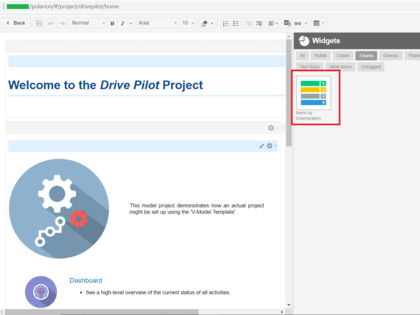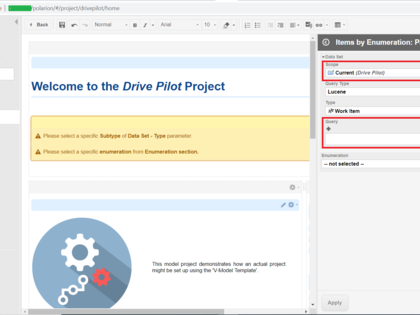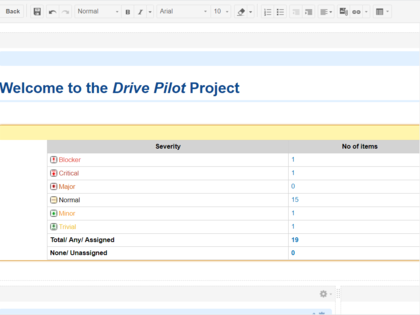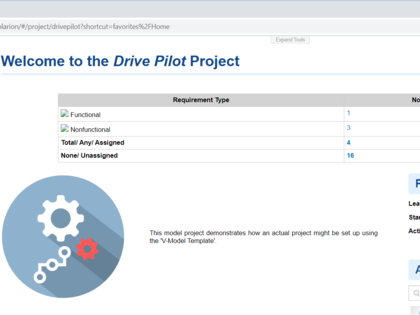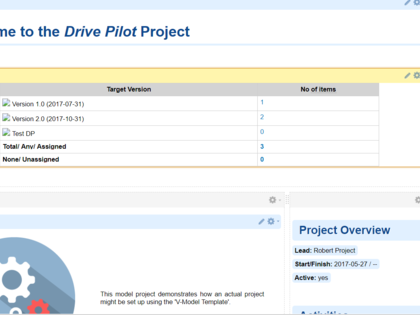This configurable widget displays a table having two columns based on a chosen enumeration type.
The first column contains the enumeration attribute and the second one contains the number of Work Items assigned to this according to the enumeration attribute.
- Project Scope as well as the type of the Work Items can be selected.
- Optionally a query can be added to select/filter the Work Items being considered in the table.
- By default, all Work Items of the chosen type are considered.
- Enumerations listed for the selection under ‘Enumeration’ as widget parameter includes default enumerations ‘Severity’, ‘Status’ and ‘Resolution’ in addition to the customer made enumerations that are defined for the selected Work Item type.
- The Work Items are categorised based on the selected enumeration type.
- The widget counts the number of Work Items for each element of the chosen enumeration. It also provides the sum of the Work Items assigned to one of the listed enumerations as “Total / Any / Assigned”.
- The table contains an additional row named ‘None/ Unassigned’ to provide the number of Work Items for which the given enumeration was not assigned.
- Clicking at a given number of any row displays a list of the dedicated Work Items of that category.
Example:
- Assuming selected work item type is “Task” and the enumeration “Severity”.
- The resulting table contains the columns “Severity” and “No of items” and a row for each severity level like e.g. “Blocker”, “Major” “Minor” where the number of Tasks for that level is listed.
- In addition there is a row for the total sum of Tasks assigned to one of the severity levels plus another row to number the Tasks that do not have any severity level set.
Note:
- The default attributes “Priority”, “Category”, “Author”, and “Assignee” are not based on a dedicated enumeration type based upon an XML file under the enumeration configuration. Therefore, they are not available for categorisation within this plugin.
- The row “Total” counts the number of Work Items that are assigned to any classification. This means for custom enumeration fields with enabled multi selection option, the row “Total” represents not necessarily the sum of the above rows, because a work item may be assigned to several options and counted for all of them, but is counted only as one item in the “Total” row.
This extension can be installed to your global or project widget library.
In case you have questions or need support, please do not hesitate to Contact Us.