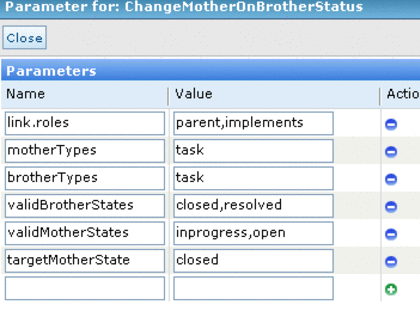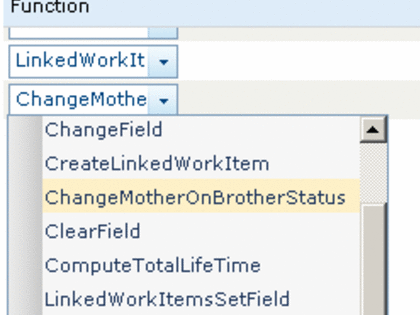Close the parent item if the last open child item is closed. Many customization options are available.
If you want, the function can cascade up to the top node of a tree.
Attributes which can be set
| Attribute Name | Description | Example | Allowed Values |
Required |
|---|---|---|---|---|
link.roles |
defines the link roles via comma seperated list. provided link roles will be checked. | link.roles=parent |
id of link role. Link role must be defined in project configuration | Yes |
motherTypes |
Only listed mother items (comma seperated) will be processed | motherTypes=task,requirement |
work item types defined in project (e.g. requirement, task …). You must specify the work item id. | Yes |
brotherTypes |
Only listed brother items which are listed as comma seperated list will be processed. This allows you to filter out all relevant brothers (e.g. only tasks are responsible for status change of mother item) | brotherTypes=task,changerequest |
work item types defined in project (e.g. requirement, task …). You must specify the work item id. | Yes |
validBrotherStates |
f all brother have one of the listed states mother item(s) can be changed as well. Additional check is performed on mother items. See validMotherStates. | validBrotherStates=closed,resolved |
Any status.id defined in your workflow. | Yes |
validMotherStates |
New state of mother item if function can be performed. (depends on checks of brother and mother items) | targetMotherState=closed |
Any status.id defined in your workflow. | Yes |
iterationDepth |
Define how many levels of mothers should be changed. Default=0 0 means unlimted levels up to top root mother item 1 means only one level will be changed |
iterationDepth=1 |
Any integer value | No |
setStringValueMother4Type |
Set a value to a custom string field in parent item if parent item is of provided type type, field, value |
setStringValueMother4Type=task,myfield, |
Param1=any type you have defined in your workflow configuration) Param2=any string field you have defined for parent item Param3=any string value which should be set |
No |
setEnumValueMother4Type |
Sets enum valus in parent items of the provided type. Arguments: type,field,value | setEnumValueMother4Type=task,resolution, |
Param1=any type you have defined in your workflow configuration) Param2=any Enum field you have defined for parent item Param3=any enum value which should be set |
No |
setCustomFieldNewWI |
Set a string value for a custom string field in created work item. First you provide the field id than the field value | setCustomFieldNewWi=tasktype, |
Any string value. Custom field must be of type string | No |
setEnumField |
Set an enum value for an enum field in work item which changed the status. First you provide the field id than the field value | setEnumField=severity,high |
enum value must be defined in project configuration | No |
addComment |
Add a change comment to mother item. In that way you will know what item caused the change in the mother | addComment=This is my comment |
Any string | No |
setMotherResolutionTo |
Sets resolution of mother item to provided value. | setMotherResolutionTo=fixed |
Any allowed resolution value of parent item | No |
Example Scenario
Close parent task if all sibling tasks are in status closed/resolved and last child task is changed to closed.
Installation
Copy the jar file into Polarion/polarion/plugins directory and restart Polarion.The function appears in the list when you configure the workflow functions for your workflow action.