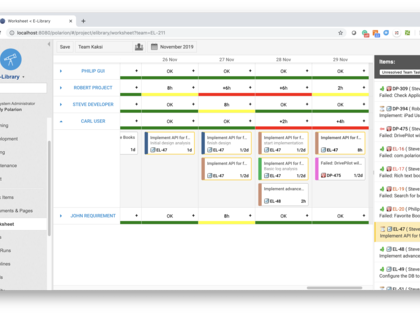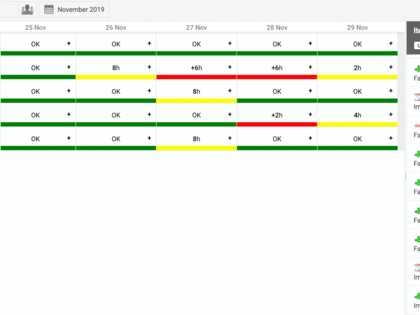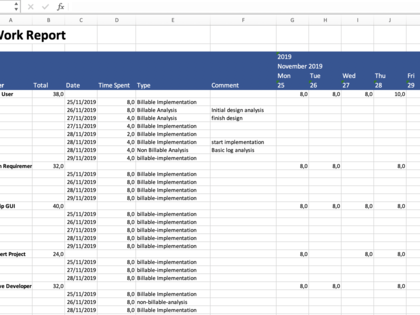- Discover available resources just by browsing the calendar
- Maximize team capacity allocations
- Create and assign work records with ease for micro-planning or service-time recording
Discover available resources
Browse the timeline of your project and access an overview of all the resources in your teams. Instantly spot available or overloaded resources and ensure you deliver projects on time and with maximized effectiveness.
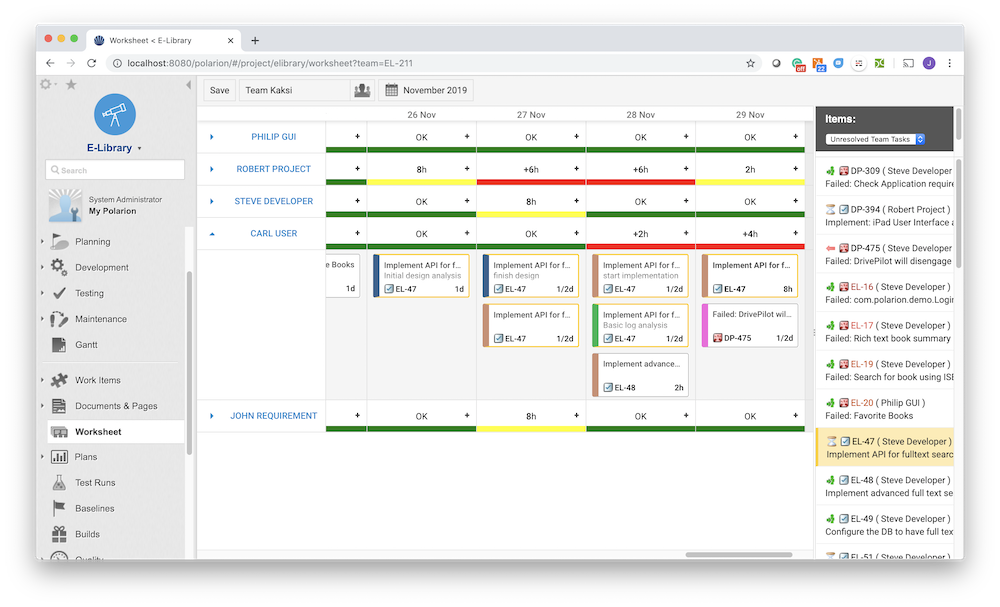
Maximize team capacity
Check a live breakdown of team allocation in real-time, including the capacity and availability of every engineer. Find out if you are not overloading your team and determine the needed capacity at a glance.
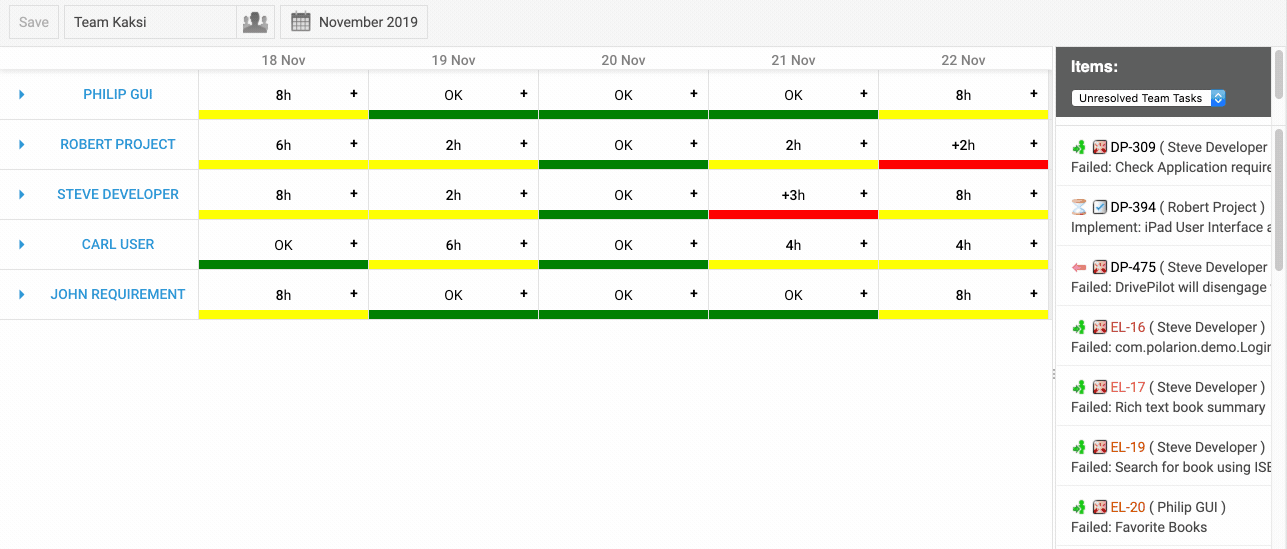
Assign work records with ease
Assign work records to a team. Plan and manage work items in easy to use interactive interface. Team members can also plan their week directly in the Worksheet view.
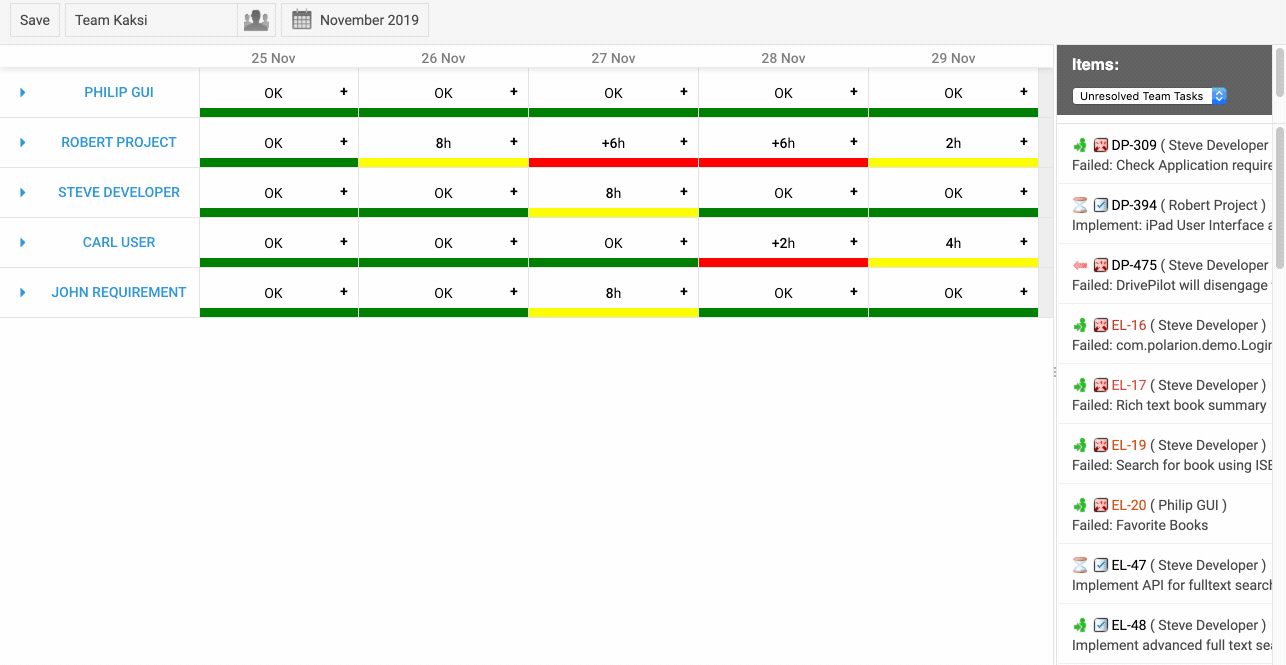
Export to Excel
The solution is using Polarion Work Records for both:
- to assign (ie. plan) the items to a particular day in the future
- and to report the work done on a particular day.
As a result, you can use the built-in Polarion capabilities to export data to Microsoft Excel.
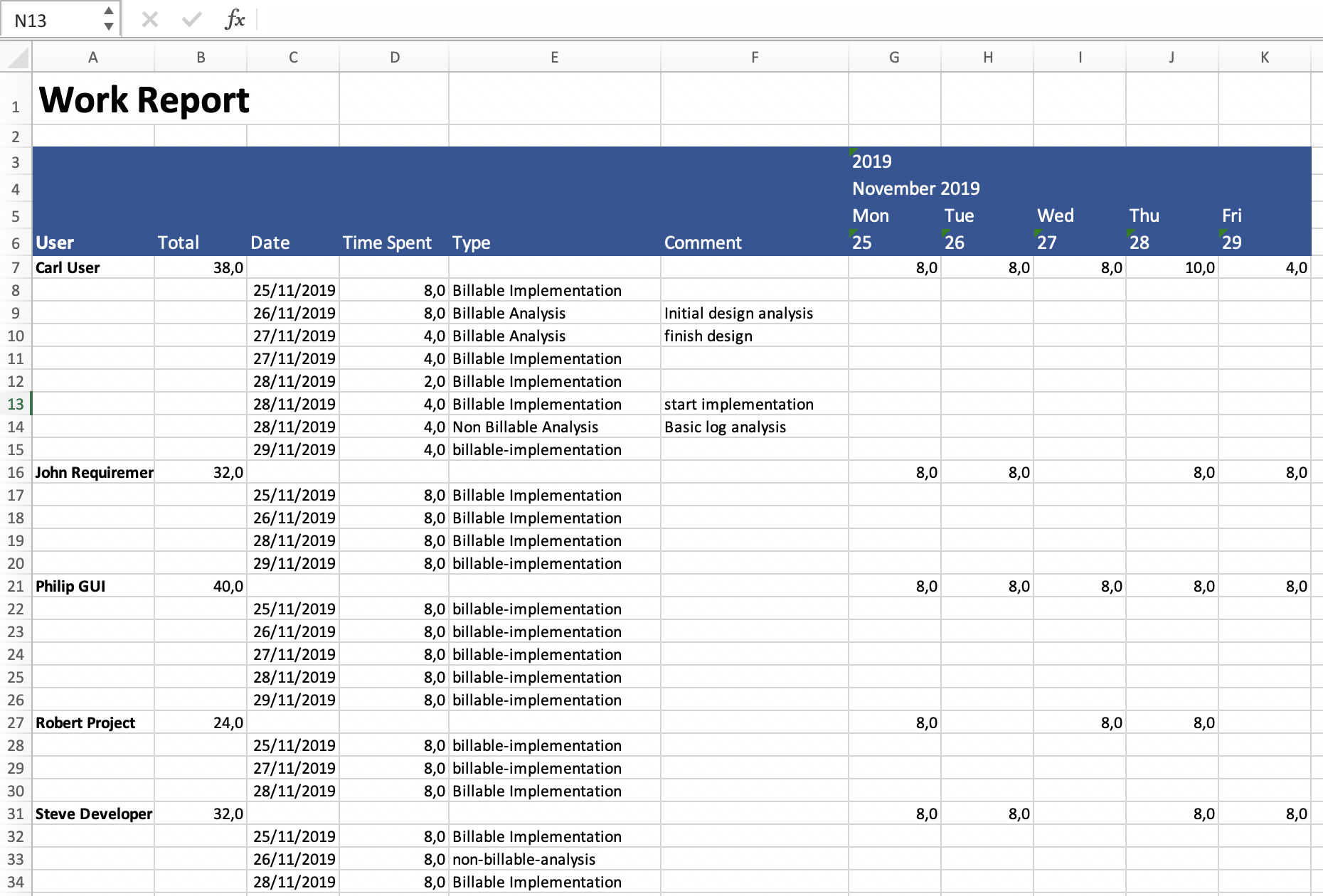
Learn more
- Project documentation site
- Understand pricing information.