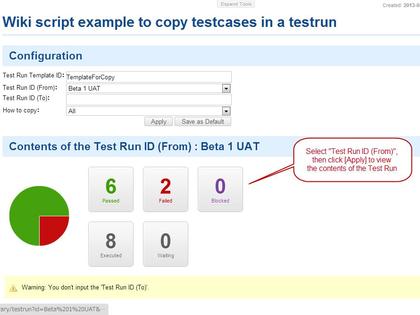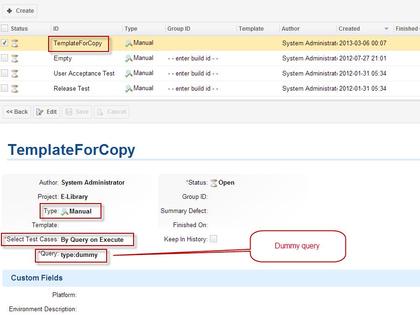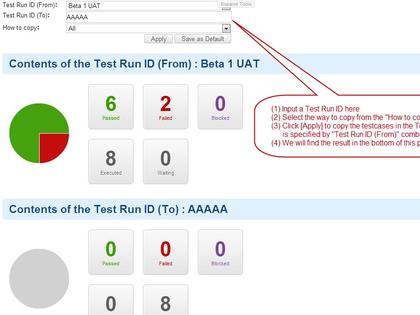Please do not try to download and/or contact us regarding this extension.
Please consider implementing the use case you are looking for using a LivePage.
This extension is a Wiki based application which allows us to clone a new Test Run from an existing Test Run.
Installation
- Create a Test Run Template with the following properties:
* Type: Manual
* Select Test Cases: By Query on Execute
* Query: type:dummy - Create a new Wiki page and paste content of CopyTestRun_en.txt (or CopyTestRun_ja.txt) into the page.
Usage
- Enter the ID of the Test Run Template created in Step 1 of the Installation above to "Test Run Template ID".
- Select the ID of the copy-from Test Run at "Test Run ID (From) ".
- Enter the ID of the copy-to Test Run to "Test Run ID (To) ". * Do not use the ID of any existing Test Run.
- Select the scope of the test case copy at "How to copy" from the following:
- All: Copy all the test cases of the copy-from Test Run.
- Executed Only: Copy only the test cases that have already been executed.
- Not Executed Only: Copy only the test cases that have not been executed.
- Passed Only: Copy only the test cases that have passed the tests.
- Failed Only: Copy only the tests cases that have failed the tests.
- Blocked Only: Copy only the test cases whose test results have been blocked.
- Click the [Apply] button, and then confirm that the test cases belonging to the copy-from Test Run are registered to the copy-to Test Run as per the settings made in Steps 1-4 above.
* If you click the [Apply ] button without entering any ID at "Test Run ID (To) ", the overview of the copy-from Test Run is displayed on the Wiki page.
* If you click the [Save as Default] button, the settings made in Steps 1-4 above are saved as default settings.
* If you select anything other than "passed", "failed", or "blocked" at Test result, the Wiki needs to be changed in accordance with the selected value.
Typical Usecase
Clone the Test Run in the following cases:
* When you run the test cases of a Test Run and need to test again only the failed test cases.
* When you run the test cases of a Test Run and need to test again only the test cases whose test results were blocked.
* When you need to test again all the test cases of a Test Run.