The Intelligent Navigator (IN for short) is a member of cip alpha's UPPS! Extensions product line. The name UPPS! is an acronym for the chain of action: describe the use case, pinpoint the obstructive problems, and elaborate a sophisticated solution. Each UPPS! Extension addresses a specific Polarion ALM use case and its handling bottlenecks, offering simplified user interactions and additional features such as data, time series, and link analysis directly in the Document Editor and the Work Item Editor.
The Intelligent Navigator is the solution for highly efficient navigation in Polarion LiveDocs Documents. It offers two very practical benefits:
- It is finally possible to navigate quickly and intuitively directly between Work Items at various locations in a Live Document through the UPPS! Dial eliminating the need for scrolling.
- The content of linked Work Items is displayed by mouse-over in preview pop-up windows. This means you no longer need to follow links—such as Work Item links or cross-references—to view their target. You can stay within the current Document and keep eye on the focused Work Item. You will never again get stuck in the Document history just because of following a pinned link.
Example 1
When editing Work Items in LiveDocs Documents, it is common for the content of the Work Items you are working on to be related to the content of other Work Items you have already edited or which others have edited.
It is then unavoidable to navigate back and forth between the different Work Items. In large Documents, this can quickly become inconvenient because you have to scroll laboriously or even navigate with the help of the browser's search function.
The UPPS! Dial of the Intelligent Navigator behaves like the ← button of your browser: Left-click navigates directly to the most recently focused Work Item, and right-click opens a drop-down menu with the recently focused Work Items for selection via left-click.


Example 2
Hover your mouse over a link or cross-reference anywhere in a LiveDocs Document or anywhere in the Tracker view. The data of the linked or cross-referenced Work Item is immediately displayed in a pop-up window, similar to links in Wikipedia. The data displayed in the preview is configurable per Work Item type and per Work Item field.


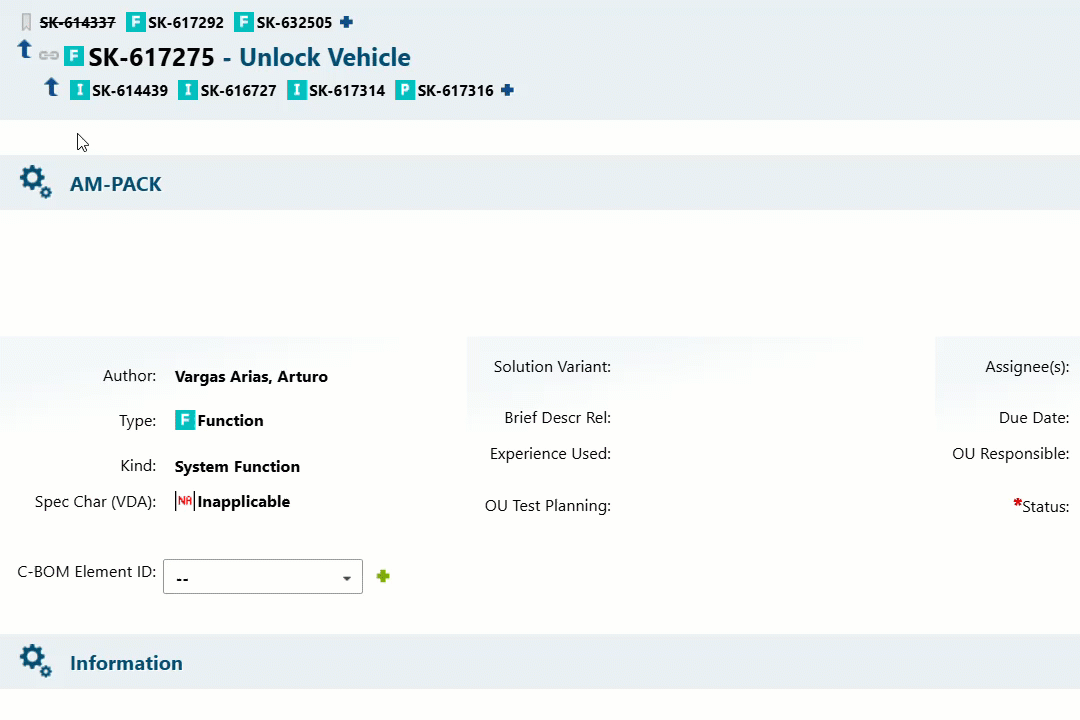
Licensing & Pricing
- The evaluation license is available free of charge online at https://lifecycle-solutions.eu/en/upps-extensions/intelligent-navigator/.
- For production use, you need to obtain a production license; follow the previous link to get an apt quote.
- Pricing information is available online at https://lifecycle-solutions.eu/en/license_model_upps-e/.
