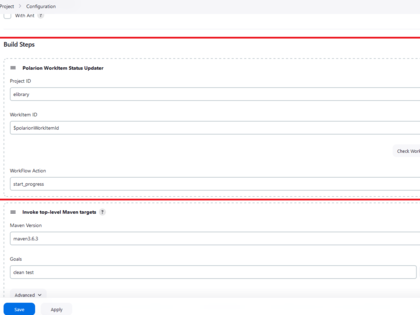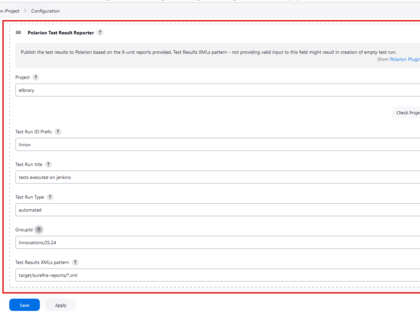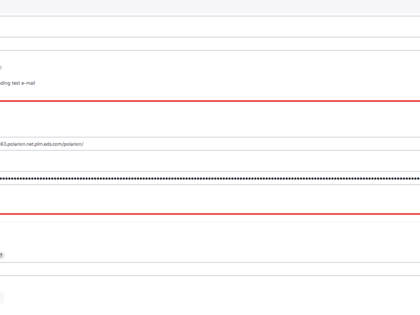The Polarion Plugin for Jenkins is an extension designed to enhance integration between Jenkins and Polarion. Leveraging the Polarion REST API, this plugin enables seamless communication and automation between the two systems.
Key Features
- Update the status of Polarion Work Items directly from Jenkins jobs.
- Automatically create Test Runs in Polarion for Jenkins jobs that generate test results in X-unit format.
Installation
Follow these steps to install the plugin in Jenkins:
- Navigate to Manage Jenkins > Plugins > Advanced Settings > Deploy Plugin.
- Upload the plugin (.hpi file) and click the Deploy button.
- Restart Jenkins to complete the installation.
Setup
This plugin uses the Polarion REST API, requiring a Personal Access Token for secure communication. Ensure the user has the necessary permissions assigned to use the REST API.
To configure the Polarion connection:
- Navigate to Manage Jenkins > System.
- Locate the Polarion Connector section and provide the following details:
- Polarion REST URL
- Personal Access Token
- Click Test Connection to verify the integration.
Using the Plugin
Polarion Work Item Status Updater
After installation, a new build step, Polarion Work Item Status Updater, becomes available in Jenkins job configurations.
- Parameters for the Work Item status update can be hard-coded or dynamically set using Jenkins build parameters.
Polarion Test Reporter
A new post-build action, Polarion Test Reporter, will be available for Jenkins jobs generating test results in X-unit format.
- This feature allows the automatic creation of Test Runs in Polarion to publish test results.
- Upon successful completion of the Jenkins job, a Test Run is created in Polarion with the test results automatically uploaded.