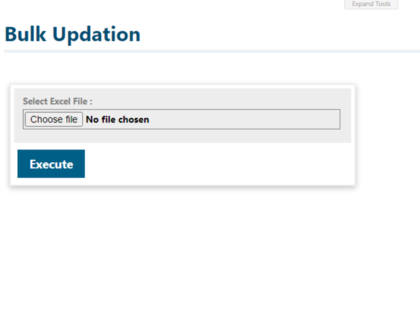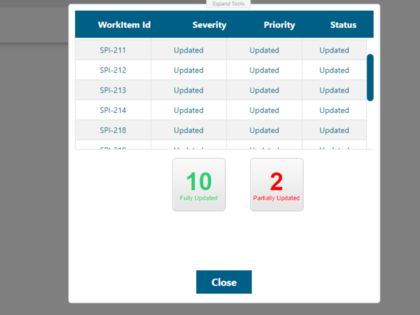Updating multiple Work Items is usually quite time-consuming and leaves space for human error. This extension gives you the ability to make quick and accurate bulk updates by utilizing Excel sheets to update your data, making it easy to make many changes in Polarion at once.
This plugin provides a user-friendly way to make your work process more efficient. With the Bulk Update, you have access to a simple interface that speeds up your work and minimizes the number of errors you make while doing any bulk update.
Product Features
- By using Excel sheets as input, you can make multiple updates in Polarion at once, saving you time and effort compared to making each update one by one.
- Using the layout of Excel sheets helps to ensure that you update your data accurately in Polarion, reducing the chance of making mistakes or mix-ups.
- Making bulk updates using this plugin ensures that your data updates smoothly between the Excel sheet and Polarion.
- Excel is a tool designed for working with huge amounts of data. You can make changes to your data before you send them to Polarion which allows for complex data processing.
- Make it easy for team members to work together by adding their input in Excel sheets.
- Using this plugin makes it simpler to gather different ideas and include them in Polarion while creating a collaborative atmosphere.
Installation
- Stop the Polarion server.
- Deploy the extracted folder in the Polarion extensions directory, usually located at C:\Polarion\polarion\extensions.
- Delete the .metadata and .config folders in the workspace directory, usually located at C:\Polarion\data\workspace.
- Start the Polarion server.
Configuration in Polarion
- Open any Live Report page.
- Click the Expand Tools button at the top of the page.
- Click on the Edit button.
- Insert the "Script - Block" widget.
- Paste the below code into the Script parameter of the widget and click on Apply:
#set($projectId = $page.getReference().projectId())
<iframe width="100%" height="900" src="/polarion/bulkupdateworkitems?projectId=$projectId" frameborder="0"></iframe>
Usage
- Begin by clicking the "Choose File" button to pick the Excel file that contains the data you intend to use for updating Work Items in Polarion.
- After selecting the Excel file, activate the "Execute" button to trigger the update process. At this point, the system will start reading the data from the chosen Excel file.
- This Plugin will analyze the data from the Excel file and then proceed to update the relevant Work Items in the respective project in Polarion. This information typically involves updating Status, Severity, and Priority values based on the provided Work Item ID.
- Once the update process is complete, a modal popup will display the results. It will inform you whether the updates were successful or not, providing clarity on the outcome.
- Confirm that the updates have been effectively reflected in Polarion, ensuring that the Work Items now align with the changes made in the Excel file.
Note
| Work Item ID | Project ID | Status | Severity | Priority |
|---|---|---|---|---|
| Demo-001 | DemoPro | Verified | Important | High |
| Demo-002 | DemoPro | Rejected | Essential | Low |
- This Plugin can update only the Status, Severity, and Priority fields for the specified Work Item IDs in the respective Project using the above-mentioned format.
- We plan to expand this feature in the plugin for upcoming releases.