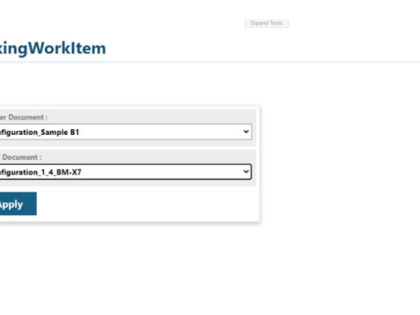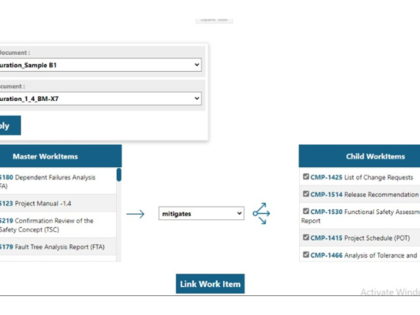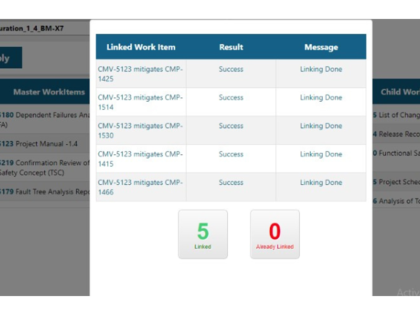This plugin gives you the ability to link one Work Item to many Work Items with specified relations. This provides multiple benefits, including traceability and the possibility of viewing the relation history.
When there is a requirement to link a Work Item with multiple Work Items, the process is usually time-consuming and leaves space for human error. With the Bulk Linking Work Item plugin, we can solve those problems by providing an easy interface and a faster process with the least number of errors while doing bulk linking with ease.
Product features:
- Work Items can be picked directly from the master and child documents.
- It is effortless to link one Work Item from a master document to multiple Work Items from a child document
- Easy to plug into any Polarion instance.
- Detailed results are presented after bulk action is completed internally.
- Able to handle up to 1000 Work Items linking at once.
- Easy interface and user interaction.
Installation:
- Stop the Polarion server.
- Deploy the extracted folder in the Polarion extensions directory, usually located at C:\Polarion\polarion\extensions.
- Delete the .metadata folder and .config folder in the workspace directory, usually located at C:\Polarion\data\workspace.
- Start the Polarion server.
Configuration in Polarion:
- Open a Live Report Page.
- Click the Expand Tools button and Edit the Live Report page.
- Select the Widgets sidebar and insert a "Script - Block" widget.
- Paste the below code and click on Apply:
#set($projectId = $page.getReference().projectId())
<iframe width="100%" height="900" src="/polarion/bulkLinking?projectId=$projectId" frameborder="0"></iframe>
Usage:
- Select the master and child documents from the dropdown menu.
- Click the Apply button to generate a table containing master Work Items, link roles, and child Work Items.
- Use a radio button to select a single Work Item from the master Work Items list.
- Use a checkbox to select one or more Work Items from the child Work Items list.
- Select the link role from the dropdown menu that will be used for linking the Work Items.
- Click on the 'Link Work Item' button.
- A modal popup will display detailed results.
Dependencies:
- Polarion Open Java API