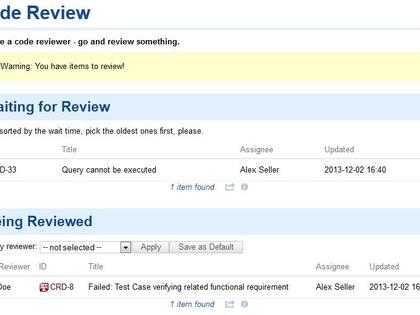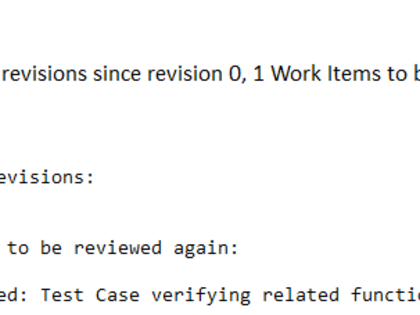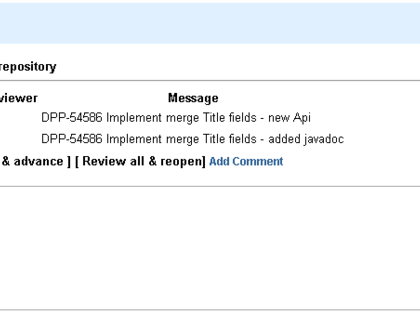Code Reviews help spread knowledge, catch bugs in advance, and reduce technical debt. Together with test-driven development or pair programming, they can greatly increase code quality and maintainability. We are in no way sorry for implementing it in Polarion and we use it while developing Polarion.
So now that you are convinced that the Code Review is what you have to have, the question is: how to approach it? There are various tools for various version control systems, but you have Polarion and would like something integrated. Or you want to start quickly and maybe transition to something more robust later. We will show you how to do Code Review in just two simple steps based on our experiences.
In Step 1 we will present the task-centric code review process suitable for all. In case you would like to have more fine-grained reviews then there is an option of commit-centric process extension described in Step 2.
Download the extension to read the rest. See source code at https://github.com/Polarion/com.polarion.alm.extensions.codereview
What's New in Version 1.0.41
Updated April 2022
Version 1.0.40 - 1.0.41
- Fixed compatibility with log4j 2.*
Version 1.0.0 - 1.0.40
New features:
- Form extension is read-only unless the user has a role defined by the configuration property reviewerRole
- Past reviewers no longer have to have the reviewer role assigned forever as their names can be defined by the configuration property pastReviewers so that they are still known to the checker job
- Reviewers cannot review their own changes
- Checker job can be configured with job property permittedItemsQuery so that it will report items with linked revisions not matched by that query
- Form extension can be switched to special conflicts prevention mode (if configuration property preventReviewConflicts is set to true) when the current reviewer either has to be set in the codeReviewer field or [Start review] button has to be pressed first
- Differences are shown for all text files (marked as such in Subversion)
- Context of the current comparison is always visible even if the compared file does not fit to screen
- Comment can be added while reviewing
- It is possible to review all revisions and reopen the item with the "Review all & reopen" command
- It is possible to auto-assign reviewers with newly added job codereview.assigner
- Users can no longer select revisions which would not be reviewed anyway (the tooltip gives the reason)
- "Review ..." commands are renamed appropriately if some revisions cannot be reviewed by the current user so that it is apparent what is going to happen when invoked
- Allow specifying extra permitted projects for Code Review Checker in addition to the scope of the job itself
- Allow executing Code Review Assigner job on behalf of different user
Fixed issues:
- Form extension crashed with invalid data
- Error logging was improved so that it is easier to find out what is wrong
- fastTrackPermittedLocationPattern is no longer required if fast track reviews are not used
- Jumping to the file from the list at the top of the compare view will also change the reference position used by Prev and Next buttons
- Error is no longer logged when the compare view attempts to show changes in a file that was added and removed at the same revision
- Link to external revision in the Code Review Checker notification email is no longer wrong
- Review action should no longer occasionally lead to a blank page
- Fixed problem with Reopen not available when some revisions cannot be reviewed by the current user