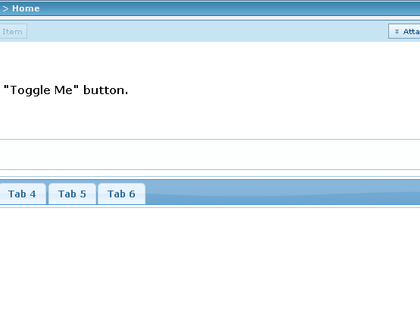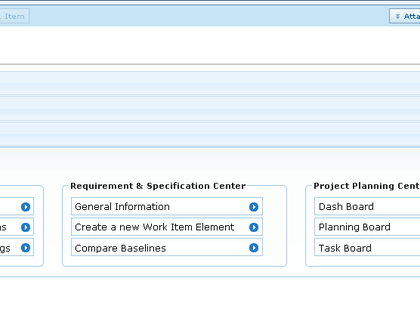Please do not try to download and/or contact us regarding this extension.
Please consider implementing the use case you are looking for using a LivePage.
What it does
This extension allows you to use jQuery and all of its features and visual plugins (e.g. jQueryUI) within a Wiki Page. For example, you can use the jQuery method 'ready()' to execute JavaScript functions after a Wiki Page has loaded completly.
TAKE A LOOK AT THE SCREENSHOTS TO SEE WHAT IS POSSIBLE!
Installation
Copy the "custom" directory to your Polarion Installation:
# $POLARION_INSTALL_PATH/polarion/plugins/com.polarion.alm.wiki_3.4.3/src/main/webapp/
Please note that the directory name "com.polarion.alm.wiki_3.4.3" could be different for your Polarion Installation.
Usage
Insert following lines at the top of your Wiki Page:
{pre}
<script type="text/javascript" src="/polarion/wiki/custom/js/jquery-1.4.1.min.js"></script>
<script type="text/javascript" src="/polarion/wiki/custom/js/jquery-ui-1.8.4.custom.min.js"></script>
<script type='text/javascript'>var $j = jQuery.noConflict();</script>
<link rel="stylesheet" href="/polarion/wiki/custom/css/ui-lightness/jquery-ui-1.8.4.custom.css" type="text/css" />
{/pre}
Now you can use all jQuery methods within your Wiki Page!
NOTE:
The only thing you have to note is to use "$j" instead of "$" to access jQuery methods.
Otherwise you will use Polarion Prototype JavaScript framework!
For jQuery documentation please refer to http://api.jquery.com/.
Furthermore you can use features of jQueryUI to beautify your Wiki Pages.
For jQueryUI documention please refer to http://jqueryui.com/demos/.
See example section below to start without reading jQuery documentation ;-)!
Examples in Wiki Pages
Example 1 (jQuery functions)
(Include lines in "Usage in Polarion" section above)
<!--Using ready() function: -->
{pre}
<script type="text/javascript">
$j(document).ready(function() {
<!-- Bind click Event on Button and do cool animations -->
$j("#toggle1").click(function() {
$j("#h2").slideToggle(1000);
});
<!--
Shows current license without Velocity or Java Code, just by getting DOM Element from HTML Site.
"DOM_70" is the id of the Polarion DOM Element which displays the current licence.
After we get the HTML-Content of the Element we parse it to get the licence string.
-->
$j("#licence").click(function() {
var licence = $j('#DOM_70', top.document).html();
licence.match(/.*(\..*,)/);
var output = RegExp.$1;
output = output.replace(/,|\./g,"");
alert("You are using: " + output);
});
<!-- Shows a alert message after Wiki Page has been completly loaded. -->
alert("I was executed at the end.");
});
</script>
{/pre}
<button id="toggle1"> Toggle Me </button>
<h2 id="h2">I am a Heading 2 -> click "Toggle Me" button.</h2>
<button id="licence"> Show me my Licence </button>
Example 2 (jQuery UI styles)
(Include lines in "Usage in Polarion" section above)
<!-- A container with round corners -->
<fieldset class="ui-widget-content ui-corner-all">
<legend>Looks good</legend>
Hello World!
</fieldset>
Help
- If there are any questions please write me an e-mail to s.frenzel@technisat.de
Tested on Polarion 2010
- Should also work with every other Polarion Version.
Tested Browsers
- Works fine with latest Firefox and Chrome.
- Internet Explorer has some problems with design elements of jQueryUI, but jQuery should work.
Enjoy...
Sandro Frenzel