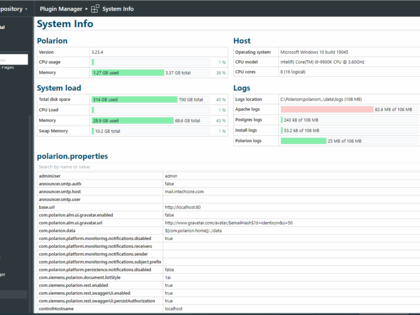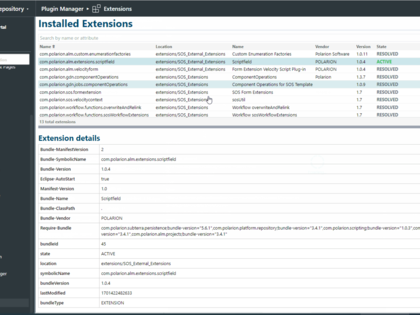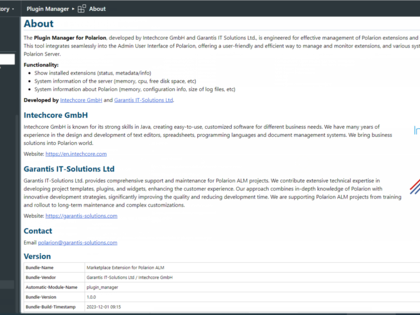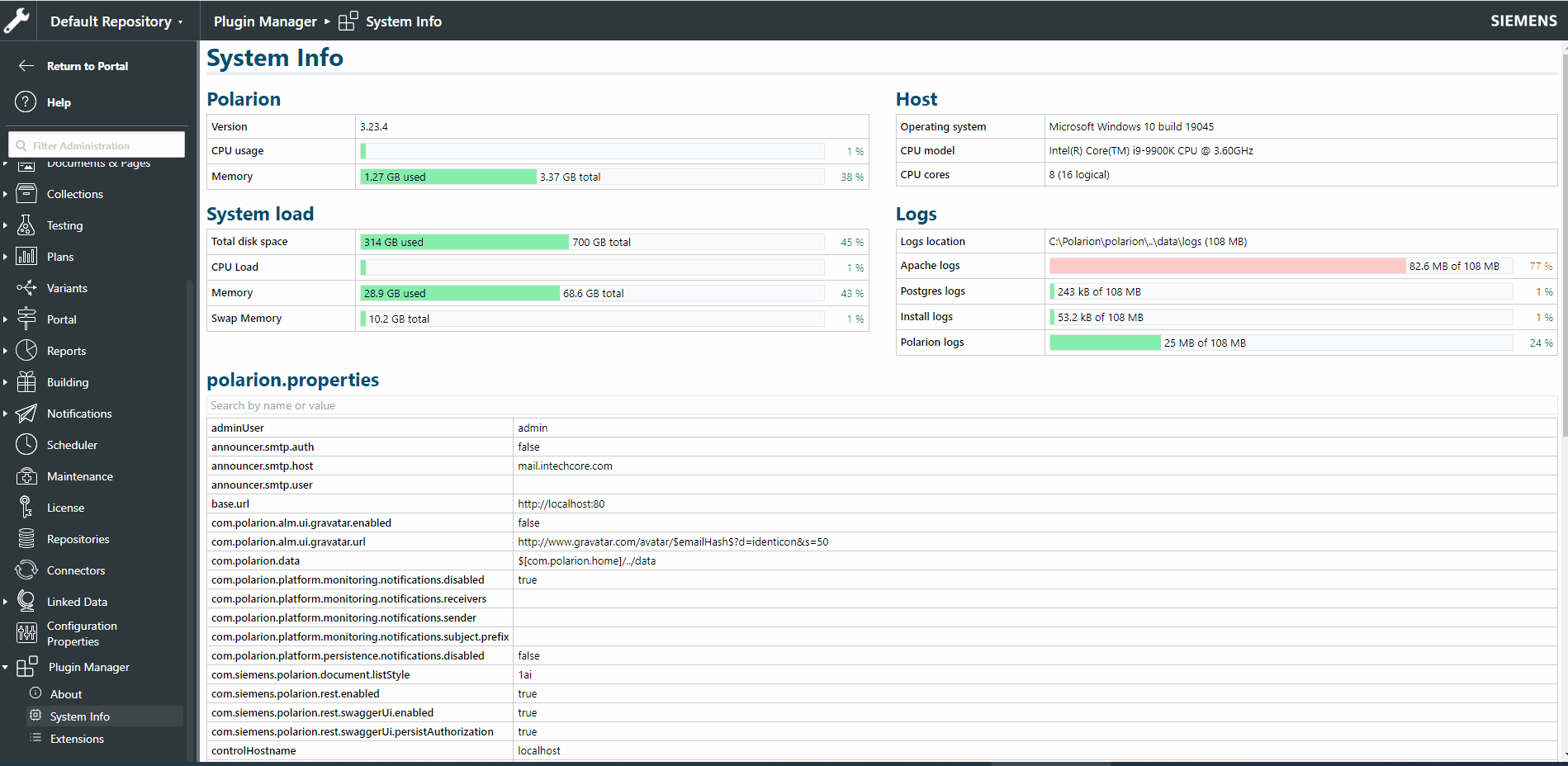Designed with the needs of Polarion administrators in mind, the Plugin Manager simplifies the complex task of system and extension management, making it a valuable addition for ensuring the smooth operation of the Polarion environment.
This extension displays information about installed extensions and system information about the Polarion Server (free/used disk space, space used by log files, config settings, CPU, memory, etc).
Key Features
- Visibility of Installed Extensions
- Extension Status Monitoring
- Comprehensive System Information (Server)
- Detailed Polarion System Insights
Installation
- Copy the Plugin Manager JAR file to the path
\polarion\extensions\plugin-manager-1.0.0\eclipse\plugins\plugin-manager-1.0.0.jaron the file system of the server where Polarion is hosted. - Delete folders
.metadataand.configin folder\Polarion\data\workspace\. - Enable the following property in the
polarion.propertiesfile:
com.siemens.polarion.rest.enabled=true - Restart Polarion to complete the installation process.
Once installed, the Plugin Manager becomes an integral part of the Admin User Interface, providing a centralized and accessible platform for effective Polarion management.
Showcase
We are looking forward to your feedback – this plugin will be developed further to address the needs of Polarion administrators.