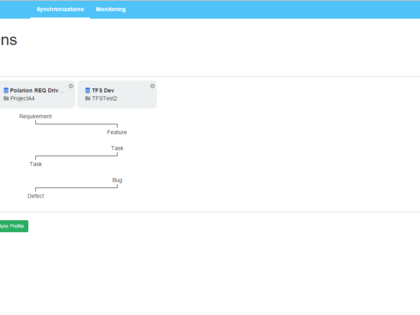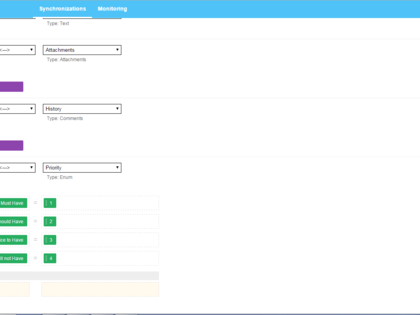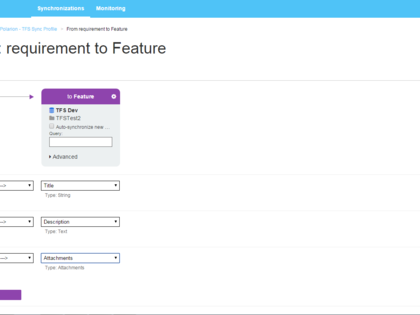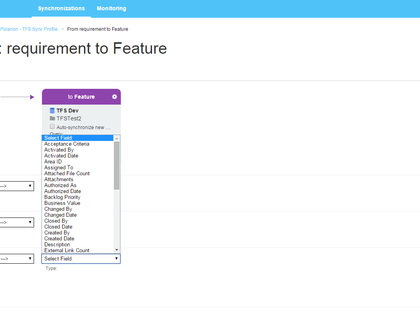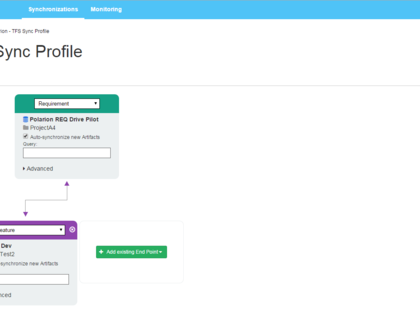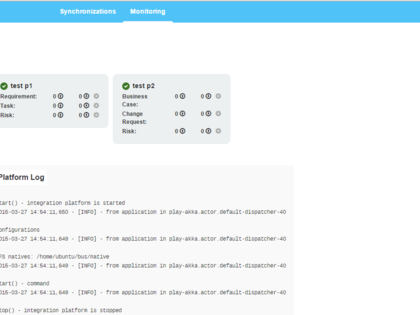Microsoft Team Foundation Server (TFS) is the collaboration platform at the core of Microsoft's application lifecycle management solution, and used by Development and QA teams collaborating with the Microsoft development ecosystem. TFS has features for Task Management, Test Case Management and Agile Planning and Collaboration.
We offer a specialized Migration Tool to help our customers with the transition from the original Integration Platform based connector to the new integrated one. The Migration Tool is available upon request for all customers with a valid TFS license - use the Contact Us button on the top of this page to request it.
Polarion® Connector for Microsoft® TFS connects Microsoft Team Foundation Server with Polarion by enabling bi-directional synchronization of work items between Polarion and Microsoft TFS. Thanks to a seamless integration, disparate teams can collaborate without having to leave their respective work environments.
Polarion® Connector for Microsoft® TFS is part of the Polarion® INTEGRATION PLATFORM™, which enables you to seamlessly integrate disparate applications with Polarion’s unified ALM Solution, as well as to manage all integrations centrally to speed up development and maintenance. It provides you with out-of-box access to all integrated applications without having to worry about interfacing with any of them individually.
Here are some scenarios where Polarion Connector for Microsoft TFS can help:
- Your product and project management teams are using Polarion for managing requirements, while your development teams are using Microsoft TFS for actual development and testing. You want to give your engineers direct access to all requirements, and at the same time provide your project managers with direct visibility of the development status.
- Your product and QA teams are using Polarion for managing requirements and test specifications, while your Development teams are using Microsoft TFS for actual development. You want to give your engineers direct access to requirements and defects, and at the same time provide your product team with direct visibility into the development and defect status as well as with direct access to information to create compliance reports necessary.
FEATURES AND BENEFITS
SYNCHRONIZATION
Perform bi-directional and uni-directional synchronization of any artifact type including critical ones like requirements, user stories, tasks, defects and tests. This ensures that all collaborators can see the same data, no matter what application they use.
- Bi-directional synchronization allows the data to flow in two directions. You want your teams to be able to modify the data in their own environment, and then propagate the changes between Polarion and Microsoft TFS.
- Uni-directional synchronization allows the data to flow in only one direction. For example your Business Analysts create requirements in Polarion, and make them visible, but not modifiable, for the Development team working in Microsoft TFS.
All details of the artifacts can be synchronized, including comments and attachments. This ensures a comprehensive and undiluted understanding of the artifacts, while the respective teams can keep working in their familiar environment.
The synchronization happens in real-time, meaning that the data changes in one system are immediately reflected in the other. This ensures that the data remains consistent across all applications. At the same time, the possibility of conflicts is minimized because there is a smaller probability for the same data to be modified at the same time by two different collaborators.
However, in case you need it, there are also options for scheduling the synchronization of each of the integrated applications, and project artifacts at different times.
TRACEABILITY
One of the major advantages of the Polarion Connector for Microsoft TFS is end to end traceability. Work item types are synchronized together with their links. Any type of relationship is maintained.
You can see what has been built, track the impact of an actual change, or analyze a potential change.
CONFLICT RESOLUTION
Every modification made to a work item is communicated centrally to the Polarion INTEGRATION PLATFORM. In case a work item is modified at the same time from different systems,conflict resolution mechanisms can be configured to resolve conflicts automatically.
FAIL-SAFE
In the real environment, the network might fail, or servers might become unreachable. Polarion Connector for Microsoft TFS as part of the Polarion INTEGRATION PLATFORM has built-in mechanisms for failure management and automatic recovery.
- If the endpoint is down,data is kept in the queue until the endpoint is up again, and then re-transmitted.
- In case Polarion INTEGRATION PLATFORM is stopped for updates or other reasons, an auto recovery mechanism is in place that allows it to continue to function correctly. No transaction is ever lost or duplicated.
- If for some reason transactions fail, Polarion INTEGRATION PLATFORM notifies the administrator so that the error can be corrected.
EASY CONFIGURATION AND ADMINISTRATION
You can manage and configure the integrations via Polarion INTEGRATION PLATFORM web-based console. As is characteristic of Polarion’s solutions, the administration console is designed with ease of use in mind, enabling less technical users to perform complex enterprise configurations.
To configure the integration you need 3 simple steps:
- Configure the Polarion server and the Microsoft TFS server that you want to connect: add the details about the applications that you want to configure, the servers, and the project.
- Choose what work item types you want to synchronize. Polarion INTEGRATION PLATFORM can synchronize any artifact type, standard or custom-defined in the applications.
- Configure the mapping: indicate what fields you want to be synchronized, the direction of synchronization, the transformations and who takes precedence in case of conflict.
DASHBOARD AND MONITORING
The main page of the web-based Administration Console shows a graphical visualization of all configured synchronizations: connected applications and projects, mapped work item types, active and inactive synchronizations.
The Monitoring page offers instant visibility into the activity of the Polarion INTEGRATION PLATFORM:
- What synchronizations are performed, the work item types, the number of outgoing and incoming messages.
- The possibility to clean the message queues that contain errors.
- The log data and the outstanding errors.