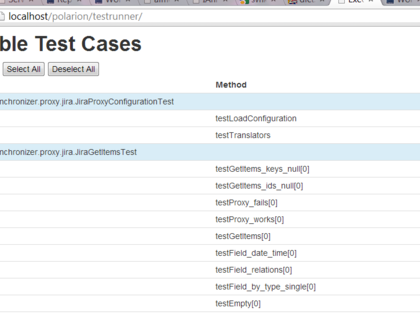Installation
Community
Polarion Plug-In Tester
With this extension you can define JUnit 4 tests for your Polarion plug-ins that will be executed inside a running Polarion server.Tests are selected and started in a Web UI, results are reported in the Web UI and console.If you start Polarion in Debug-Mode you are able to inject and test (small) changes without restarting Polarion.
Description
The download contains two Polarion plug-ins as Eclipse project.
To use the test runner in your projects import these plug-ins into your Eclipse Workspace (File > Import > Existing Projects into Workspace: Select achive file).
Writing JUnit tests for the testrunner
Define your Test Cases in a separate plug-in (named e.g. <you plug-in>.tests) to keep the test code separated from the production code.
You should write your tests as JUnit 4 tests, JUnit 3 tests could work too, but that was never tested.
Using an alternative test runner (with the @RunWith annotation) that changes the test hierarchy could be problematic as the testrunner expects test methods as direct children of the test class. The only alternative test runner explicitly supported is org.junit.runners.Parameterized.
Test suites are not supported.
Registering Tests
You have to register your Test Cases for the test runner to find themin a GuiceModule:
1. Create a new class that extends com.polarion.synchronizer.proxy.jira.tests.GuiceModule in your test plug-in.
2. Add Guice-Modules: <Qualified Name of the Guice Module> to META-INF/manifest.mf.
3. Register your test classes in the configure() metho of the new GuiceModule
Multibinder<Class> testsBinder = Multibinder.newSetBinder(binder(), Class.class,Tests.class);
testsBinder.addBinding().toInstance(SomethingTest.class);
testsBinder.addBinding().toInstance(FooTest.class);
Executing tests
Start Polarion from Eclipse (see SDK for instructions how to do that) preferably use Debug and not Run.
Point your browser to http://localhost/polarion/testrunner.
Select the tests you want to execute and hit Execute Tests.
Known Issues
Sometimes changes will not be synchronized into the running Polarion instance without a warning.
Information
Vendor
Ben Gleei (Siemens PLM)
Published
Version 1.0 - January 2013
Categories
Products
Price
Free
90 Downloads
Community Supported Extension
This extension is not supported by Siemens PLM.
Requirements