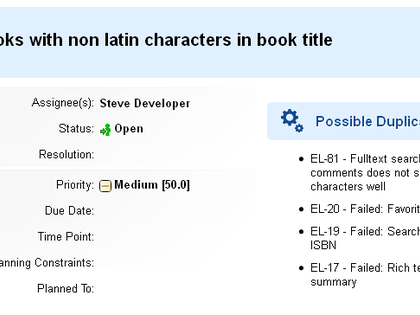The extension searches for duplicates based on a Work Item Title content. The result is sorted by relevance.
Installation:
1) Copy this com.kx.polarion.duplicates folder into C:/Polarion/extensions/
2) Include reference to the extension in your Work Item form configuration (Administration > Work Items > Form Configuration > Form Layout Configuration)
Parameters:
- label - Label of the panel on the Work Item form
- query - Additional query applied when searching for duplicates
- ignore-words - Comma-separated list of words the extension will not search for
- max-items - Max number of Work Items shown
- search-title-only = true/false - Search only Title or perform full-text search
- same-type = true/false - Search only for the items with the same Work Item type as the type of the selected item
- fuzzy-search = true/false - Perform a fuzzy search
- ascii-only = true/false - Search ASCII only
- stop-chars -Ignored characters
- char-limit - Words in Title shorter than char-limit are ignored
- hint-for-new - Hint that is shown when creating new Work Items
- show-query - true/false - For debug purposes, display used query
- id - Must be set to "duplicates" - which refers to panel extension id
Source code is included in the plug-in file itself.