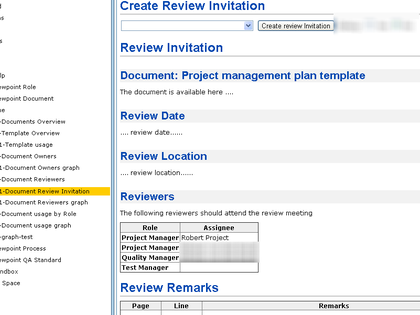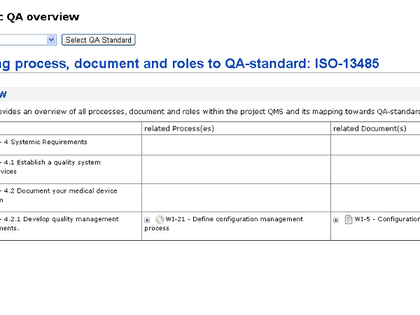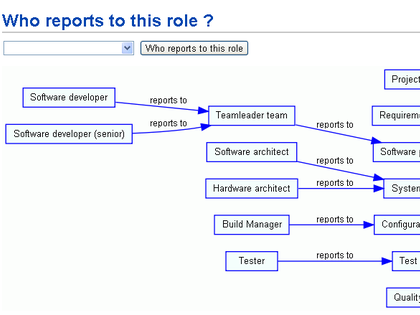QMS is a flexible project template setup for a Quality Management System that can be used by your development projects as well as your QA department. I’ve extended the basic Work Item types with 3 additional types: processes, roles and document. These 3 WI-types are the base for any QA system.
Now your QA department can define processes, roles and document at the organizational level and copy them very easily to your projects via the modules. In case a project wants to define its own processes, roles or documents: no problem at all. Project-oriented modules are also available for these new WI-types.
The wiki pages provide structured information based on the various relationships that can be defined between these new WI-types. For each new WI-type, dedicated views are already available and ready to use.
Setting up an organization scheme has never been easier: simply define the roles and their relationship (who reports to whom) and that’s it. Assign people to a certain role by making them assignee.
You want to know what your status is regarding for example: IEC62304, CMMI, ISO 13485 or another standard. No problem at all. A Quality Standard is imported as a set of requirements into a Polarion Module (usually done by your QA dept.). Now you only need to define relationships from the new WI-types to these QA-requirements. The rest is already in the wiki pages as a dynamic QA-view.
Same goes for automatic generation of review invitations etc. You don’t need to figure out who needs to be involved: it’s defined via the relationships and therefore it’s available in the wiki pages.
And what do you think of the project organization? Ever wanted to know which role should report to which role in the organization? This information is now available as a wiki page:
I think its now time to install the QMS package and start working with it.